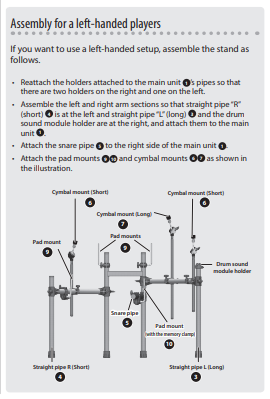Welcome to the simple guide to the Roland TD-07KV V-Drums kit
This simple guide to the TD-07KV shows how easy and fun it is to learn the drums on your own kit at home.
In the following guide, we’ll go through setting a kit up at home as well as tips for how and what to play.
We’ll explore the features of the TD-07KV that are designed to help you become a great drummer starting today!
Contributed by Simon Ayton for the Roland Australia Blog
In this guide we will:
- Setup the TD-07KV
- Learn some basic drum beats and patterns
- Use the TD-07KV features to learn to play
- Customize some kit sounds
- Explore the Bluetooth Feature
- Record the TD-07KV
Setting Up the TD-07KV
As far as drumming goes, V-Drums are designed to give you the experience of drumming without the fuss, noise, mess (broken heads, sticks and wood chips everywhere!) and on-going expense of an acoustic kit. They are also very easy to use and setup even if you’ve never played the drums before. Firstly, let’s look at the similarities between V-Drums and acoustic drums and then setup the kit.
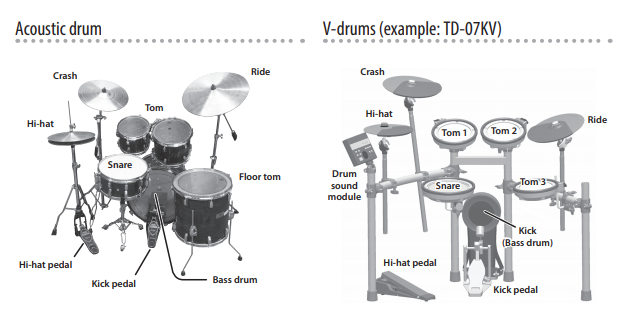
Even if you are new to drums, setting up the TD-07 takes around 30 minutes from unpacking to playing.
Setup V-Drums left or right-handed. Choose your preference.
Clear a space and unpack all the items checking them off while referring to the manual as you go.
Start by building the V-Drums rack then attach the pads and cymbals.
Once the rack and pads are in place, connect the module and run the cable loom.
Finally, connect your drum hardware including pedals and stool.
even though there are so many options out there as far as the pedals, stool and sticks go, it doesn’t need to be overwhelming.
If you don’t have these optional items yet, see the Roland options here and choose the ones that fit your budget.
Also consider a rug or drum mat to protect your floor or carpet and keep the kit from sliding. As far as moving the kit, having it all on one mat allows you to slide it around the room for easy respositioing.
See the optional Roland TDM series drum mats here if you are setting up your kit on hard floors.
These drum mats are specially designed for drums with a soft rubber base to absorb vibrations and stop the mat from moving. On top, the tighly woven, short ply carpet acts like velocroe which stops the drum components from moving around.
TIP: Don’t discard any V-Drums boxes until you are sure you have all the parts needed!
Adding the module and trigger pads to the TD-07KV
As for the make up of the kit, the TD-07KV consists of the sound engine or sound module, a rack to hold all the components and the pads and cymbals. The pads and cymbals also called trigger pads, send signals to the module to trigger the sound depending on which trigger input they are connected to.
See the labelled cables for which pad or cymbal goes where.
PLAY ALONG TO YOUR FAVOURITE MUSIC WIRELESSLY WITH BLUETOOTH AUDIO
The Bluetooth audio/MIDI streaming feature of the TD-07KV is designed for fun and effective drumming sessions.
For a really fun and rewarding practice session, connect your smartphone directly to the TD-07 module and stream audio through the audio output or headphones directly.
TD-07KV COACHING FUNCTIONS
Getting continual and accurate feedback on your playing is the most effective way of improving your drumming.
The TD-07 has four specially developed coaching functions built-in so you can identify your weaknesses and tackle them head-on in a fun and rewarding way. There’s also a regular metronome/click available.
Coaching modes are a button press away and consist of TIME
CHECK, QUIET COUNT, AUTO UP/DOWN, and CHANGE UP.
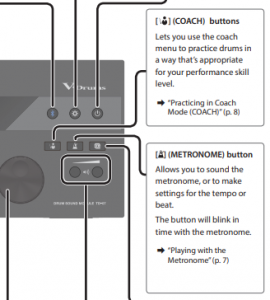
Each of these coaching functions is specifically designed to help you refine your technique and develop your internal clock. Two things all great drummers have in common.
Good technique allows you to comfortably play what you want as you feel it without limitation.
Great posture, steady breathing and a relaxed grip on the sticks are key to consistent and steady timing on the drums.
TIME CHECK gives you a visual display of your timing compared to the internal click or metronome. By watching the meter and keeping a nice steady pace, you will be able to reach 100%.
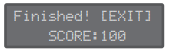
Building a strong sense of internal clock allows you to keep a steady and dependable beat for fellow musicians to follow. They are listening to you!
Get your Favourite Kit Sound
When it comes to adjusting the kit sounds to suit you, a simple tweak of the knobs is all it takes to create your favourite drum sound.
The most common controls like tuning/pitch, volume and sustain or muffling, are available for all sounds right there on the front panel.
With drum tuning and sound, there are no rules so feel free to experiment. Many drummers tune the pitch of their drums up or down to match the music they’re playing. For example, if you are finding it hard to hear the kick drum, adjust the pitch slightly below or above the bass guitar so it cuts through.
Likewise, tune the toms so the high tom T1 is a similar pitch to the highest common note of the singer and the floor tom a similar pitch to the low notes. This can help to make the drums sound more connected with the song.
If sounds are sustaining for too long such as the snare drum or toms, use the muffling control to reduce the length of the drum sound in stages until it’s perfect for you. Muffling really helps to clean up the sound of the drums so more detail in the music can be heard. A simple trick the pros use is to adjust the muffling on the snare so it only sustains until the kick drum strikes. This reduces the overlap between the two sounds and makes for a cleaner sounding drum groove.
Simply press the kit edit button to begin customizing your kit.
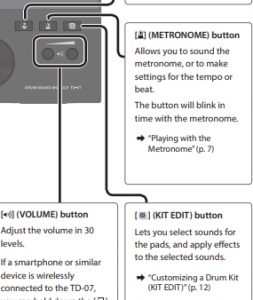
Snare head & rim for example each have their own uniquely tuned and muffled sounds.
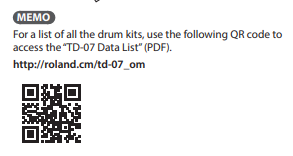
Links to the TD-07KV Manuals and kit list
Use your phone camera to scan the QR code to go directly to the product page for the TD-07KV
Did you know?
Charlie Watts of The Rolling Stones uses a technique where he doesn’t play the hi-hat on top of the snare on beats 2 and 4. This means the snare is always on its own which helps it cut through and makes it sound solid and fat without the ‘chink’ of the hi-hat taking away from its tone.
Watch in the live performance below how he moves his right hand for beats 2 and 4 and air drums to keep him steady without actually striking the hi-hat.
How and What to play on the drums?
If you’re a late starter, remember it’s never too late to learn the drums!
See the following article about learning the drums.
As with anything, the more time you spend playing the kit, the more comfortable you’ll become with holding the sticks and how the kit reacts to playing.
Sit at the kit each day and start with hitting around the kit to get re-connected with where everything is.
Adjust the elements of the kit so you don’t have to reach too far to hit them. You arms should still have a slight bend in them when fully stretched out to hit a cymbal for example.
Sticks should be just heavy enough to bounce back when the drum is struck.
Did you know?
- Sticks are graded in single-digit numbers with a letter. The most common sized
sticks are 5A. The bigger the number, the thinner the sticks. - Some jazz musicians use 7A sticks as they often need to play very quietly
and precisely. - Metal drummers often use sticks as big as 2B.
- Some sticks have nylon tips which give a brighter sound and slightly different
bounce feel. - You can use practically any type of sticks on V-Drums.

It’s no coincidence that the most famous and memorable drum riffs are also the easiest to play.
For example: Phil Collins’ “In The Air Tonight”, Queen’s “We Will Rock You”, AC/DC “Back in Black” are all simple to play even for a beginner. Mastering them, however, takes a lifetime but it’s a fun journey!s
You can’t beat a one-on-one lesson with a teacher to get you off to a strong start.
Most teachers teach on-line so you never need to leave the house to build your drumming skills.
Software is available too that shows you your progress as you play along to music.
Programs such as Melodics (link below) interacts with you as you play. It’s intelligent and gives feedback as you go.
V-Drums integrate perfectly with music software such as Melodics shown here.
Melodics for V-Drums takes you from absolute beginner through to the heights of James Brown’s ‘Funky Drummer’.
Progressing through a range of fun lessons in musical context helps keep you engaged and developes your ability to play musically and in time.
Playing Along to Music with the TD-07KV
It’s simple to connect your kit via Bluetooth and play along to your favourite music. The sound from your computer or media device will play directly through the TD-07KV. Connect headphones or amplifier to hear both your drumming and the music.
- Press the [ ] (Bluetooth) button on the TD-07 module
- Use the left and right cursor buttons to select “BT MIDI,” and
use the dial to turn it “ON.” - Turn on Bluetooth in your media device/phone
- Start the Bluetooth pairing app on your smartphone
- From your smartphone app, initiate pairing.
TD-07 and smartphone are paired. When pairing is
completed, both the module and phone will confirm they are paired. - Press the drum kit icon button on the TD-07 to return to the DRUM KIT screen.
RECORDING THE TD-07KV
Record the TD-07’s audio and MIDI using one USB cable.
“The USB interface built into the TD-07KV makes it the easiest drum kit ever to record!”
Simply connect the kit to the computer and select it from the list of available devices in the recording software to get started. The actual performance can be recorded as MIDI notes at the same time as the actual audio of the kit making for truly professional recording just like the professionals.
Audio and MIDi are recorded digitally in one pass with standard DAW software such as Ableton Live, Apple Logic Pro or any other recording software.
For the complete ins and outs including an explanation on MIDI, see the article on recording the TD-07KV here.
Taking your drumming to the next level with the TD-07KV
All kit drumming, no matter how complex, is a just a combination of two hands and two feet.
With this in mind, you will be able to play anything as long as you start slowly.
Checkout this fun video from the amazing Johnny Rabb showing what’s possible from a simple, alternating hand and foot pattern.
Related Articles
A Simple Guide to Recording The Drums
V-Drums Range Explained- Which electronic kit to buy?
It’s Never Too Late to Learn the Drums
A Beginner’s Guide to Learning Electronic Drums
V-DRUMS FOR THE GIGGING DRUMMER
How To Record The TD-07KV V-Drums
ELECTRONIC DRUMS Q&A
Related Products