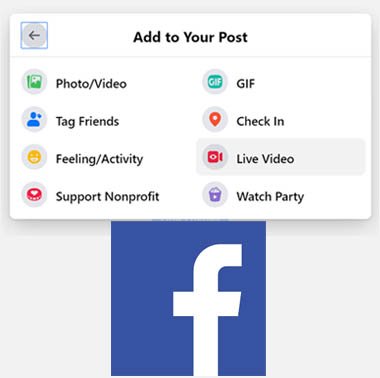All You Need to Know About Live Streaming
With so many people streaming, it’s important to stand out from the crowd.
One of the easiest ways to do this is to add a few cameras, lights and some quality audio to the mix.
If all of that sounds like hard work, then we have some good news for you.
For over ten years, Roland has been creating streaming vision mixers. A streaming vision mixer allows you to plug-in multiple sources,
including cameras, computers, smartphones, tablets, quality microphones, and media players.
Best of all, you can switch between cameras, videos, and different audio tracks to create a professional performance.
Roland switchers plug directly into your laptop or desktop using USB 3.0 connectors.
Simply open up your favourite streaming platform like Facebook or YouTube live and start streaming!
Below we have all the information you need to get up and running today.
Let the streaming begin!

Getting Started with Live Streaming - Businesses
For businesses, creating regular video content and live streams is the best way to expand your customer base. The views/engagement on quality videos far exceeds any other marketing medium.
The challenge is to produce great content every week! The most cost-effective solution for a business is to bring your video production in-house.
There are a few things you need to consider before you start. Let’s have a look at these and see if we can find a simple solution for your business.

Live Streaming for Artists and Performers
Streaming live content has become increasingly important for artists and performers, as a means to stay in touch with their audiences.
The most common streaming that has emerged on platforms like Facebook Live and Zoom is ‘Point and Shoot’ with your smartphone. In many cases this is fine. If you have a small audience and you are simply creating a live stream to reach out to friends, there is no need for a multi-camera, audio-rich presentation.
In some ways, the rawness and honesty can be refreshing! That is, until it isn’t.
Online Classes and Creating Live Video Content

A Teacher’s Guide to Streaming Classes
The need for streaming courses to students online has never been greater. This guide is aimed to help teachers and lecturers navigate the often difficult and technical transition of delivering your normal face-to-face lessons as live streaming courses for your students. We will discuss the following:
• Do I need a video streaming solution?
• A typical streaming setup
• ‘How to’ stream to Facebook, YouTube & Zoom
• What’s the best streaming solution for me?
• Challenges and things to watch out for!
It’s important to note that there are many levels of delivery available, depending on the needs of your students and the equipment used to stream.

Creating Live Video Content
Sometimes it feels like it’s a jungle out there for those trying to navigate the online world. You’re trying to reach your target audience, figuring out why one post or campaign worked so well and the next didn’t work at all, grappling with the social media giants’ tweaking of algorithms, and constantly analysing your followers’ behaviour. At times it appears to be a complicated science.
In reality however, it really comes down to the basics … staying active and engaging. People are busy, know exactly what they like and more than ever are time-poor. You have to earn their interest.
Fortunately, we live in an age where the gear required to make decent content is becoming more affordable and user-friendly.

Here Are More Articles You May Like

Hybrid Events – The New Normal
It’s no secret that AV production companies and event spaces had a tough year in 2020. With worldwide travel restrictions and limits on the number

Getting started with in-house video production for businesses
For businesses, creating regular video content and live streams is the best way to expand your customer base. The views/engagement on quality videos far exceeds

Creating Video Content and Live Streaming for Businesses
If your message, brand and audience are important to you, then you need to create regular video content and possibly even be live streaming. That

A Guide to Live Streaming for Creatives
Streaming live content has become increasingly important for artists and performers, as a means to stay in touch with their audiences. The most common streaming

Creating Live Video Content
Finding your target audience Sometimes it feels like it’s a jungle out there for those trying to navigate the online world. You’re trying to reach

How To Record Professional Audio For Your DSLR Video
Getting professional sounding audio for your DSLR video is easy with the right setup. The Roland R-26 is the perfect choice for amateurs and professionals.

A Teacher’s Guide to Live Streaming Your Classes
The need for streaming courses to students online has never been greater. This guide is aimed to help teachers and lecturers navigate the often difficult

Live Streaming For House of Worship
We get it. You might be the AV guy/gal in church who has spent years trying to get budget approved for live streaming without success.

Stream to Zoom using Roland’s VR Series Vision Mixers
Using Roland’s VR Series of vision mixers, it is easy to stream to Zoom. This quick guide will help you get up and running in

VR Series: Streaming to Facebook Live
Streaming to Facebook Live using the Roland VR Series of vision mixers is simple. The following quick guide will get up and running in no

Streaming to YouTube Using Roland’s VR Vision Mixers
Streaming to YouTube Live is simple using Roland’s VR Series vision mixers. This quick guide will get you up and running in no time! Streaming

Streaming with the Roland VR-4HD
Streaming is a cost-effective way to attract a larger audience. It is also valuable in gaining the trust and maintaining the loyalty of your viewers.