The Roland Boutiques have had rave reviews ever since their release. These versatile and exquisite sounding modules allow access to rare and classic Roland instruments at a great price, in a portable and easy-to-use format.
Along with the astounding TR-09 drum machine, the Boutique series also includes the powerful TB-03 Bass Line synth and the brilliant VP-03 vocoder.
Synthesizer modules in the Boutique range ensure the most sought-after and famous sounds from Roland’s undeniable legacy can now be used anywhere, anytime.
From the lush JU-06 (based on the Juno-106), to the thrilling JX-03 (based on the JX-3P) and the mesmerising JP-08 (based on the Jupiter-8), any Roland Boutique will give you unmistakeable and sublime sounds in convenient sizes.
The Boutiques follow the same panel layouts of the original instruments that are their inspiration for modelling and by using ACB (Analogue Circuit Behaviour) technology, they sound and respond just like the originals.
Contributed by David Whitehead for Roland Corporation Australia
If Complete Control is the Goal, MIDI is Your Best Tool
Almost all of the controlling functions on any Boutique have CC values, which enable control via MIDI. Take command from either your DAW, or from an external device.
With the A Pro Series controllers, you can assign mapping directly within the controller. This allows you to set any parameter – without the use of a computer.
This is great if you want a larger key range, or to map the Boutique’s controls to an entirely different playing style. In this example, we’ll map the TB-03 to the A-500 Pro to create a playable TB-303 style synth for stage performance.
Follow these Simple Steps for Remarkable Results
1) On the A-500 Pro, press the ACT and < buttons simultaneously to enter the EDIT menu. Then, move the knob/slider or press the button that you want to assign.
The A-500 will display the name of the selected control, as shown in orange on the keyboard. Any of the knobs, sliders, pads or transport buttons are assignable.

2) Confirm your selection by pressing down on the VALUE knob. Then, turn the Value knob until it says CONTROL CHANGE. Select by pressing down, choose your MIDI channel (the TB-03 defaults to MIDI Channel 2) and the CC number of what you want to control.
You can choose if the knob or slider has a virtual centre click, or if the buttons are momentary, latch or increase. The virtual centre click makes it easier to revert to the central position, which is useful for the Tuning knob and any control where the centre is 0.
3) Repeat the process for each control that you want to map.
Your settings save automatically on the Controller. If you want to have different mappings for different Boutique modules, choose a new control map and start assigning the new module’s CC values. You can store up to 19 different control maps.
Taking Your Control Outside Of The Box
The A-Pro editor software on your PC or Mac (available here) also enables control ability on any Boutique. The editor conveniently lets you make your assignments in the computer and export those assignments to the Controller as one file.
You can also save your control maps for back up, or transfer them to another control unit. Just remember to safely remove the USB connection to the computer before you start playing the Boutique!
Here are a list of parameters that you can control on the TB-03.
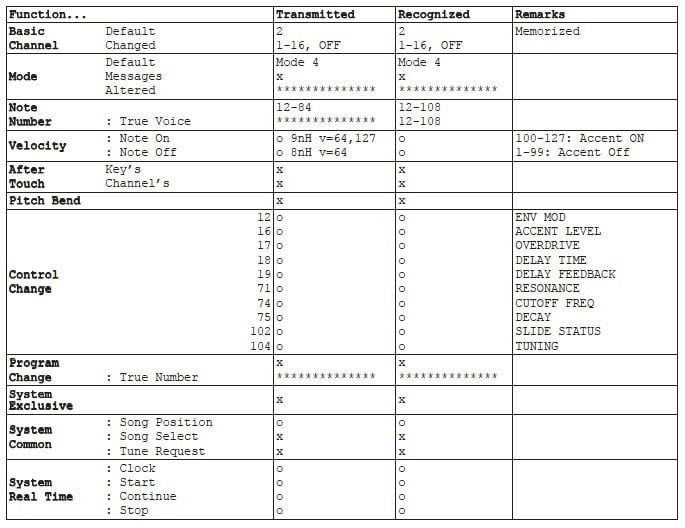
What Does The Result Sound Like?
In this example, we’ve mapped the sliders on the A-500 Pro to the main knobs on the TB-03. We’ve also mapped the Tuning to the Pitch Bend lever and the Transport controls to play sequences.
Here is a diagram of how that looks:
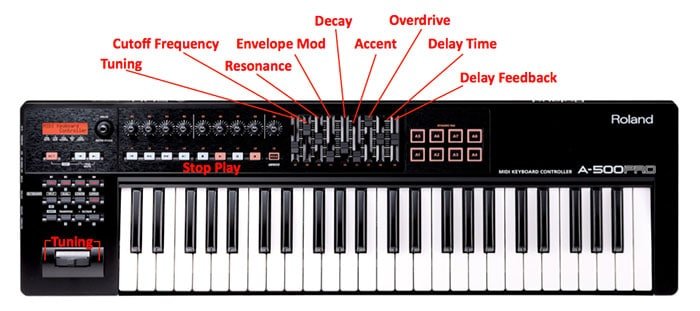
And here is a quick demo of how it works in a live setting:
Recommended Articles:
Seven Hidden Features of the Roland Boutique Synths
Using Your Roland Boutique with Abelton Live





