First, a little bit of history
1980, the year the now infamous TR-808 Rhythm Composer was born. Roland designed it as a quick and easy to use rhythm tool for song writing musicians. Through a series of events, the Roland engineer used unique transistors that gave the 808 an exclusive and individual sound.
Although it didn’t produce “realistic” acoustic drum sounds and was initially not favoured by many, it attracted creative and curious beat makers who found by tweaking those knobs, you could feel the beat on the dance floor and create iconic pop rhythms that grooved and kept the song together.
The beat goes on
The TR-808 is still used today as part of many new musical styles and still remains popular as the number one drum machine for popular music. It is so popular in fact, that they are not only rare, but if you can find one for sale it normally carries a very high price tag and the sound of the 808 is imitated with samples, software and copy cat hardware alike!

Contributed by Mark Watson for Roland Corporation Australia
How to use your computer software
The 808 is a complex piece of engineering and far more than just a sample of a kick and snare. Using Roland’s proprietary Analog Circuit Behaviour technology, the original analog circuits that are the heart of the TR-808’s sound has been recreated. In this article I’m going to show you how to use your DAW along with the amazing TR-808 software instrument from Roland Cloud. You will be able to recreate what you’re hearing in a track, as well as give you ideas for your own original songs. If you don’t have it, today is your lucky day!
Roland Cloud TR-808 OFFER
ROLAND TR-808 TEST-DRIVE
As part of the 808/40 Celebration, Roland Cloud have an exciting offer.
From August 8th to August 31st, anyone with a FREE Roland Account can enjoy a full-featured test drive of the only authentic software version of the original Roland TR-808 .

Sounds identical to the original!
The Roland Cloud TR-808 plug-in sounds identical to the original—with all its nuance and detail—while adding some groundbreaking new features:
- Tuning and decay on each instrument and the ability to overdrive the internal circuitry update the 808 for modern sounds
- The classic 808 step sequencer expands with lanes for each sound, so you can program faster and more fluidly
- Each pattern has eight variations for evolving sequences that keep things interesting
- Drag and drop audio or MIDI patterns directly from the 808 into a project
- Adjustable flams, sub-steps, and soft hits create detailed fills and ratcheted sequences
- Each instrument has its own “last step” and shuffle settings so you can play with timing, experiment with complex meters, and dial in just the right groove

Let’s get started.
Programming the TR-808 is super easy and sounds amazing! That’s why it’s been the most popular electronic sound for music for the last forty years! One of the many features of the 808 that added to its flexibility was the individual outputs for each drum sound.

Marvin Gaye
The number one TR-808 song of all time is the Marvin Gaye classic, “Sexual Healing”. The unmistakable sound and rhythm helps to identify this hit within the first bar of music.
I’ve recreated a two bar pattern that is close to the original. I have also used the sub outputs from the TR-808 plugin. This way each instrument can be sent to different tracks in this Logic Pro X project. Having individual outputs for each sound allows you to mix each sound and add effects to craft the exact sound you need for your track. This can be emulated in the TR-808 plug-in by enabling the sub outputs feature. This routes the individual instrument outputs to the audio tracks in your DAW.
First load the TR-808 to a track. Once you have it loaded choose the [OPTION] button and choose [SUB OUTPUTS]. Here you will find options to send each of the TR-808’s drum sounds to it’s own output. Watch the following video to hear the drum pattern with the different channels and their effects. It also shows how to open the pattern editor built in to the Roland Cloud plug in.
Download the Logic Pro X project file here!
Remember, make sure you have installed the TR-808 VST from Roland Cloud first!
You can also download the actual Roland Cloud TR-808 patch and patterns file here with the following link.
Just unzip it when you’ve downloaded it and then watch the next video on how to load the patches and patterns into your Roland Cloud TR-808 plug in.
How to load the downloaded library file and load the tutorial patches and patterns.
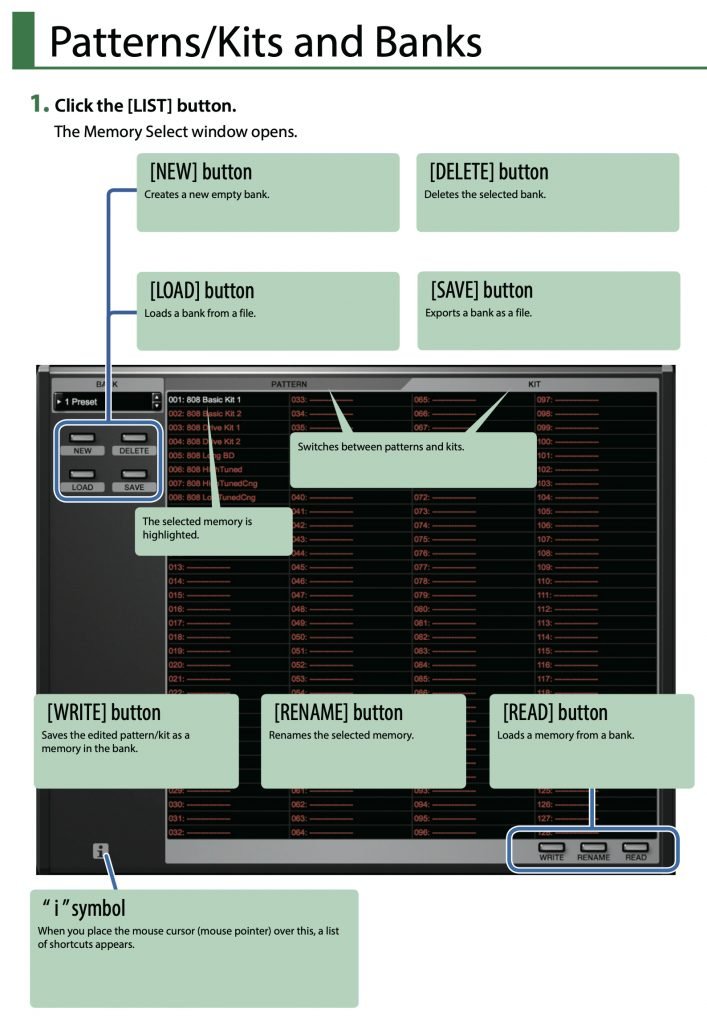
Patterns and Kits
TR-808 Software Rhythm Composer manages 128 patterns and kits as one bank.
Loading a Pattern or Kit
Here’s how to load a pattern or kit that’s saved in a bank. When you load a pattern or kit, its settings are shown in the edit area, allowing you to edit the settings.
- Click the number of the memory that you want to load.
- Click the [READ] button. Or press the [Return (Enter)] key. The pattern or kit is loaded.
* You can also load a pattern or kit by double-clicking the pattern or kit number.
Saving a Pattern or Kit
Here’s how to save your edited sounds in the bank as a pattern or kit.
- Click the number of the memory in which you want to save the sound.
- Click the [WRITE] button.
The pattern or kit are saved in the bank.
Renaming a Pattern or Kit
- Click the number of the memory that you want to rename.
- Click the [RENAME] button.
- Change the memory name. (Up to 16 letters)
In the style of Marvin Gaye – how the 11 instruments are sent to individual outputs for further mixing in your DAW
The intro of this classic track from Marvin Gaye is one of the most iconic uses of the 808 of all time. It also shows off a very tasteful use of reverb. In recreating the beat, 2 reverb channels were used, one short reverb for the clave, and a longer reverb with the same tone settings for the clap. This allowed for a greater control over the mix and allowed me to dial in the decay times of each element individually.
Beyond that, compression and EQ were added to the kick to enhance the punch and a combination of saturation & EQ were put on the snare to shape the tone and bring out the 808’s signature “sizzle.” Here, as well, the trusty combo of saturation and compression were added to the drum bus to tie the tone together and provide the final polish.
How to set up Sub Outputs in Ableton
The Beastie Boys
“Brass Monkey” is a single that was released from their first album Licensed to Ill and also on the Beastie Boys’ compilation album Solid Gold Hits. It samples “Bring It Here” by Wild Sugar and features the Roland TR-808 drum machine.
To capture the tone of this classic Beastie Boys track, some compression, EQ and overdrive were added to the kick drum to enhance the thunderous “boom” in the recording.This also helped bring out the 808 kick’s natural punch. Inside the 808 plugin, the snare’s “snappy” control is turned up and the hi-hats have some minor compression, EQ and a high-pass Olter, to brighten them and have them sit “above” the other elements of the beat.
Finally, some light saturation and compression and room reverb were added to the drum bus to glue the mix together and add a bit of grit to emulate the record’s vintage tone.
LL Cool J
Rock the Bells is the third single from LL Cool J’s debut album, Radio. It was released in 1985 for Def Jam Recordings, written by LL Cool J and produced by Rick Rubin. It was the follow-up to “I Can Give You More”. “Rock the Bells” peaked at #17 on the Hot R&B/Hip-Hop Songs. No bells can be heard in the album recording. The original version was riddled with bells of various types including a cowbell! It is 7 minutes and 11 seconds long and was only released on 12 inch vinyl.
The drums in this track are fairly clean. LL Cool J makes great use of the 808 kick’s signature long decay for that classic 80s hip hop sound. There was very minimal processing on this beat; subtle reverb was added to the snare drum to make it a little less dry, and a compressor was added to the kick to enhance its long decay.
The beat’s overall tone was sculpted using saturation and compression on the drum bus, once again contributing to the gritty, analogue sound of the original recording.
A Guy Called Gerald
“Voodoo Ray” is an acid house single by A Guy Called Gerald. Released in the UK in 1988, in the 7″ and 12″ vinyl formats. The single spent 18 weeks on the UK Singles Chart reaching number 12, and was awarded best selling independently released single of 1989.
A Guy Called Gerald makes full and fantastic use of the 808 in this classic acid track. He cleverly uses the toms and claves as melodic elements. Once again, a big part of capturing the essence of the recording was in the reverb. A total of 3 reverbs were used, one for the snare, another for the kick drum and the final one for the entire drum bus. The kick’s decay was turned down to enhance its punch and some EQ was added to the hi hats to bring out the “air” in the top end of the frequency spectrum.
To no one’s surprise, this track also received the final touches of saturation and compression on the drum bus.
How to create a basic Trap Beat
In this video we make a Trap beat using just a TR-808 plug in and Ableton’s effects. Let’s start with a standard Trap tempo of 140 BPM. The key element of every Trap beat is the infamous 808 kick. Set the tone of the kick drum fairly low and the decay to the max. This way you get a smooth starting transient and a long tail. Place the kick on the first, seventh and thirteenth step of the beat matrix. Have the kick drum going out on it’s own subout and place a drum bus effect. Adjust the boom and crunch parameters to beef up the sound a bit.
Now add the snare. Place the snare head on the ninth step of the beat and add a little reverb on the send effects on the sub out track. Now move on to the closed hi hat. Place the hi hat on every eighth note of the beat. Add some fills using the dubstep feature. Now add a clap to the same step as the snare but down have it too loud so that it doesn’t overpower the snare. Now we have a basic trap beat. From here experiment by adding more fills and creating variations of the beat and adjust the effects. Watch this video to see this beat in action.
Post Malone
Wow was released as a single by Republic Records on December 24, 2018, one day before Christmas. The song was written by Austin Post, Adam Feeney, Louis Bell and Billy Walsh, and produced by Frank Dukes and Bell.
The biggest transformation was the hand clap, which has been sculpted to emulate the finger snap used in the recording. To achieve this, I’ve gated the clap to cut off the tail and added some very subtle reverb to restore some life into the sample after gating. Following that is some tone sculpting provided by a saturator and EQ, before finally running into a compressor to solidify the tone and enhance the “snap.”
To make the classic 808 kick a little more modern, an overdrive has been blended into the sample and the result is then heavily compressed. The idea here is that the compression squishes together the “crunch” of the overdrive and the clean sub of the 808 to create the classic wall-shaking trap kick. To balance out the monstrous weight of the low end, the hi-hats have a little saturation and EQ to bring forward the frequencies. Once again, some final saturation and compression on the drum bus glue the sound together and add a warm grit.
8 Secrets of the 808 – Techno Beats
From August 6th to August 31st, test drive the TR-808 Software Rhythm Composer and our TR-808: Dark Techno patch collection for free with a Roland Account! Simply log into Roland Cloud Manager, install the TR-808 from your library, and download the patch collection from the software section.* Crafted by sound designer Mike Frade of Raw Loops, TR-808 Dark Techno features 32 patterns and 32 kits for Roland’s software recreation of the iconic TR-808 drum machine.
DARK TECHNO PATTERNS AND KITS FOR THE TR-808 SOFTWARE RHYTHM COMPOSER FROM
SOUND DESIGNER MIKE FRADE OF RAW LOOPS.
TR-808 Dark Techno combines melodic percussion with club-thumping distortion for a taste of the dark side. Inspired by the ever-evolving world of Berlin Techno, Mike Frade has crafted 32 unique rhythms and 32 brain-rattling kits to infuse your backbeats with midnight magic.
Classic 808 Sounds, Right in Your DAW
Try the TR-808 Software Rhythm Composer and the TR-808: Dark Techno patch collection today for free with a Roland Account – no paid subscription required!
*After August 31st, the TR-808 Rhythm Composer entitlement will only be available with a Lifetime Key purchase or Pro or Ultimate membership. TR-808 Dark Techno will also only be available with a Pro or Ultimate membership.






