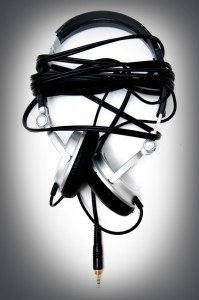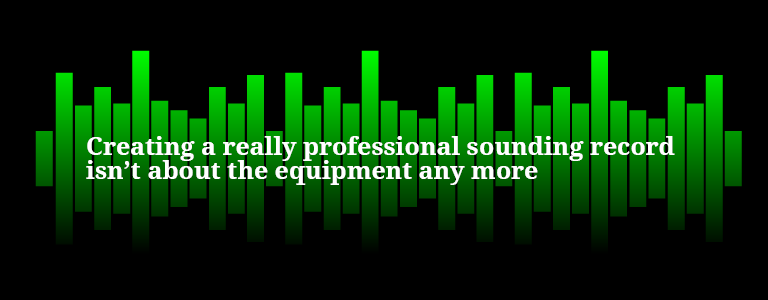The main problems associated with making a great recording can be broken down into two areas — the sounds you record and the way you mix them. Read on and learn about both…
By Paul White (Sound On Sound Editor-In-Chief)
You can make a release-quality recording using affordable hardware such as one of the Boss multi-trackers or one of the many excellent computer Digital Audio Workstations (DAWs) such as Sonar. You’ll need decent microphones and reasonably accurate loudspeakers or headphones to judge your efforts, but the quality of entry level mics and speakers is now surprisingly good too. No, the main problems associated with making a great recording can be broken down into two areas — the sounds you record and the way you mix them. Putting the mics in the right place and not allowing your recording meters to bang into the red are also important factors but are relatively easy to deal with as there’s lots of information around pertaining to mic’ing, not least in the back issues section of the Sound On Sound web site at soundonsound.com. Anyway, let’s start at the beginning. Your song needs a sensible musical arrangement where the instruments provide the necessary rhythmic and melodic backing for the vocals but without actually getting in the way of the vocals. That means choosing suitable sounds for guitars, synths, drums and so on, but it can also mean attending to details such as choosing the best chord inversions so that each instrument can be heard separately rather than blending into an impenetrable wall of sound.
Common issues here include choosing guitar sounds that are way too distorted and synth sounds that take up too much space. Most synths, including those made by Roland, come stuffed with preset sounds that are all honed and polished to sound fabulous when auditioned on their own. However, a mix has a sonic hierarchy where some sounds, such as vocals, need to be at the front of the mic while other sounds, such as synth pads need to sit further back. If you’re not great at re-programming your synth sounds, the most useful tools at your disposal are the high and low-cut shelving filters that you’ll find among your DAW EQ tools. The greatest area of congestion tends to be at the boundary between bass sounds and mid-range sounds as there’s a lot of overlap in the 120Hz to 300Hz range. If you use the low-cut filters to remove unnecessary low end from sounds (typically below 200Hz) other than the bass instrument and kick drum, the mix will sound dramatically cleaner. Don’t worry that the EQ’d sounds seem to be thin and weak when the track is solo’d — make your decision based on how they sound in the mix. Same deal with acoustic guitars — if they’re part of a busy pop mix then you can afford to lose some low end.
Bright sounds tend to push their way to the front of the mix so use your high-cut filters to smooth out string pads and suchlike so that they can take their rightful place behind the vocals. Don’t worry about the numbers — just reduce the frequency until it sounds right. These filters are usually applied at the mixing stage but it pays to be aware of this filtering technique when choosing your initial sounds as you’ll then have some idea as to how far you can reshape them.
Still on the subject of arrangement, songs need to have dynamics so try to vary the instrumentation so that the level and excitement builds up as the song progresses towards those final choruses. You can ring the changes by adding instruments at different stages in the song but you may also want to try switching one instrument for another in the earlier parts of the song. This applies perhaps even more so to dance tracks where you need to keep up a sense of pace and excitement using rhythmic elements that can be largely repetitive.
Vocals
Vary the vocal sound in the choruses. This could be as simple as changing the reverb or delay settings or as complex as adding multiple vocal layers and harmonies. Double tracking a part by singing it twice on two different tracks and then mixing the results is a popular trick, and if the singer doesn’t hit quite the same timing second time around, you can always use your DAW’s editing tools to slide any errant backing parts back in line with the main vocal.
Vocals recorded at home often suffer because of the space they are recorded in. Your mics and recording gear may be fine, but if the room gives everything a boxy sound, then that’s what you’ll record. Most vocals are recorded using a cardioid pattern (unidirectional) microphone but these mics are also still quite sensitive at the sides. If you can hang up a duvet behind you and curve it around the sides of the mic too, you’ll kill most of those annoying room reflections and get a much cleaner recording. Those curved commercial screens that fit behind the mics also help but I’d say the absorber behind the singer makes the most difference as that traps reflections from the walls that might otherwise get into the sensitive front side of the mic. If you use both a duvet behind the singer and a commercial screen behind the mic, you should get results to rival those of a professional vocal booth. And don’t forget to put a pop shield 70 to 100mm in front of the mic as vocal popping is almost unavoidable without one. A foam pop sock will kill the tone but not the pops!
The Recording Space
After vocals, the acoustic guitar is the next most commonly recorded instrument in the home studio and I have to say that recording using a microphone almost always gives sweeter sounding results than using an under-saddle pickup system. Acoustic guitars sound good recorded over a hard floor, so if yours is carpeted, put down some hardboard, MDF or even a few tea trays on the surface between the guitar and the mic stand. A reflective wall can help but you don’t want to let in the room boxiness so redeploy your duvet so that you have wall, guitar, microphone and then the duvet.
Mic Positioning
Mic position is important with acoustic guitars and you need to take care not to aim the mic too close to the sound hole as that can produce a very boomy, boxy kind of sound. Instead mic where the neck joins the body from 200 to 250mm away but if you can audition the results over headphones while adjusting the mic, you might just find a magical sweet spot elsewhere. Never be afraid to experiment where there is time to do so.
Start Recording (and watch the levels)
By now then you have a great arrangement, you have the recording environment sorted and it is time to start recording. Let’s start by talking about recording levels. Analogue recorders had a meter with 0VU marked around two thirds of the way up and above that it was ‘in the red’, but you could often push a signal well into the red before any distortion became noticeable. That’s because analogue tape machines were set up so that you had a safety margin above 0VU to allow for the inevitable signal peaks. With digital recording however, there is no built in safety margin so you have to create your own. Once the signal level hits the top of that level meter (Digital Full Scale) distortion is instant, dramatic and usually unpleasant. If you record at a peak level of say -15dB, you’ll have plenty of safety margin to catch those odd peaks but still enough level that noise is not an issue. It will also make your song easier to mix as you won’t be forever pulling down faders to avoid the overall mix level from clipping.
Get the vibe right
There isn’t room here to go into the psychology of getting the best performance out of everyone but do take extra care when recording vocals and try to create a positive atmosphere. Make at least three recordings of the main vocal so you can cherry pick the best sung phrases before you start mixing and it’s also useful to allow the singer to do one more ‘no stress’ take after you’ve got ones that you both know are good enough as once the stress is off, you might capture some really magical and less inhibited moments you can use in the song.
Getting the best out of AutoTune
The pizza is all eaten, the tracks are all recorded and everyone is satisfied that their parts are both in tune and in time. If not, it is usually quicker to record them again than trying to use editing to patch them up. Having said that, slight imperfections in vocal pitching can be polished out using an automatic pitch correction program such as Autotune. Autotune, and its many imitators, has a correction speed slider that determines how quickly off-key notes are corrected. There’s usually also a little keyboard display where you can select the specific notes that are in the vocal part you’re working on if it strays outside one of the standard scales and keys that are on offer. The main problem I hear is that the correction speed has been set too fast and so the pitching sounds unnaturally rigid. We’re all familiar with the very obviously Autotuned sound used as an effect but once your ears know what to listen for, you start hearing it even when the settings are more subtle. The trick here is to use the slowest correction speed that still gets the job done as that will leave the natural slurs and inflections that every singer produces, intact.
Post-production: Compression
Vocals also benefit from a little compression to even out the levels and to add some density to the sound. Less experienced recordists often pick a suitably named preset plug-in compressor and this is OK but with one important reservation. You still need to adjust the compressor’s Threshold control manually as the preset designer can’t know how loud your vocal was recorded or what its natural dynamics are like. Simply adjust the Threshold with the vocal playing and watch the compressor gain reduction meter as you do so. A typical setup will have this meter showing little or no activity on the quieter parts, maybe 3 or 4dB of gain reduction on average level sections and perhaps momentary peaks of 10dB or more on louder sections. Set this way your vocal will sound much more even and it should sit comfortably in the mix. If the vocal starts to sound squashed and unnatural, then you’ve probably applied too much compression.
Post-production: use the EQ (sparingly)
If you’ve recorded your separate parts well, you should be able to achieve a balance without using much in the way of EQ other than cutting unnecessary lows from non-bass parts as described earlier. Start by balancing your rhythm section so the bass and drums sound right together, then you can add the vocals. Once these feel well-balanced against the rhythm section, you can bring up the supporting instruments and your ears should tell you when they’re loud enough without fighting the vocals. You can now think about using panning to create a stereo perspective where vocals and bass sounds tend to be mixed centrally and other instruments balanced between left and right. For example, if a section has one guitar and one keyboard part, you might put the guitar to the right and the keyboard to the left. Where panning is concerned, if it sounds right, it is right.
Post-production: Reverb and Delay
Vocals usually need a little delay and/or reverb to make them sound ‘produced’ and to help them sit in the mix, but a common problem is simply to add too much effect. Modern reverbs have lots of presets so try shorter Plate and Ambience settings first and judge the level with all the mix playing. Once you have what you feel is the right level of reverb, try switching it off to see how much difference it makes. If it is a really obvious difference you may still have too much as many modern recordings have a lot less in the way of ‘in your face’ reverb than records made at the end of the last century. Mixing is an art so all that matters is the end result, but if you follow the previous tips you’ll find the whole process goes a lot more smoothly.
If this has been useful, you can learn more in my current book ‘The Producer’s Manual’ and from articles in Sound On Sound magazine.
Related Articles
Recording Tips Part 2 – Recording Vocals
Recording and Mixing Vocals: The Basics