FOR DJS, MUSOS, AND THOSE WHO DO BOTH
Now more than ever, as a mobile event entertainer, you don’t just play music—you’re also the emcee, sound tech, lighting designer, and sometimes the event organizer too! This hefty workload means you need equipment that supports you, much more than standard gear. Enter the DJ-707M…
The Roland DJ-707M is a live sound mixer, with high quality microphone pre amps, effects, a speaker management system, and a DJ controller. It’s equipped to handle the demanding needs of working DJs, musicians and entertainers alike.
This guide aims to give you a helpful overview of how to set up and use the many features of the DJ707M. This DJ controller also doubles as a live event mixing, streaming and music performance tool for the working events entertainer.
Contributed by Mark Watson for the Roland Australia Blog
Make sure to check in regularly, as we will update this guide with more tips and info.
What you will find in this article
1. Introduction
The DJ-707M leverages the DSP of Roland’s digital audio consoles to ensure you deliver the loudest, cleanest sound possible—whether it’s with your own PA system or the one already at the venue. Whatever the gig, your clients will remember great sound thanks to features that handle the unexpected, like laptop crashes, surprise guest performers, videographer feeds, and painful audio challenges such as feedback. In this guide, you will learn what is unique to the DJ-707M and how to operate it, as well as a few tips and tricks to get you going.
The DJ-707M has so much to offer the working Musician and the mobile DJ and of course, the entertainer who is both. For the musician wanting to explore the possibilities of adding DJ to their resume as well as the DJ who wants to expand their offering, I’ve put together this guide to the DJ-707M.
These tips will answer your questions and help you to get straight into “mixing” your music, whether it’s live from your mic and guitar, from your track library, or both!
It has full Serato DJ Pro support and comes with iZotope audio effects to pull great sound with simple one-knob control. If you add to this a TIDAL account, you will have access to over 60+ million tracks to accommodate the toughest of patron requests!
There’s even a Roland TR drum machine built in, so you can accent your songs with classic TR-808 and 909 drum loops or even provide a backing beat for instrumentalists. Setting Deck 4 to OSC lets you drop sweepers, synth stabs, and other onboard DJ sound effects to spice up a mix.
2. Speaker Management x3
 Whatever the gig, there can be so many scenarios where you need to control the audio for different areas of the venue. For example, you’re the wedding entertainment playing dance tracks in the main room for the party, but outside a different audience wants to chat and have laid back music.
Whatever the gig, there can be so many scenarios where you need to control the audio for different areas of the venue. For example, you’re the wedding entertainment playing dance tracks in the main room for the party, but outside a different audience wants to chat and have laid back music.
Or, you work in a hotel bar singing your top 40 favourites, but the adjacent restaurant requires chill out music.
The DJ-707M has three dedicated stereo sends that all have independent P.A. management settings, including four-band EQ, multiband compression, limiter, and mono mode. It’s like having three speaker management processors built into one unit!
You’ll find in so many situations that this is really handy having the different zones. The ability to have a separate device, (e.g. an iPod) running on its own channel to a different speaker somewhere else can bring you, the entertainer, so much peace of mind. There’s also a fully assignable zone output with dedicated level control. This is ideal for creating a separate mix for a videographer at a wedding, sending different music to another area of the venue, or even adding a subwoofer.
Watch this video to see how to set it up…….
Here’s a list of the available settings for output assignment.

3. Scene Presets
 Many entertainers have more than one regular gig. You might perform in the local hotel bar every Friday night and have regular Saturdays doing weddings at an events venue. This is where you can utilise the DJ-707M’s ten, very handy onboard scene presets!
Many entertainers have more than one regular gig. You might perform in the local hotel bar every Friday night and have regular Saturdays doing weddings at an events venue. This is where you can utilise the DJ-707M’s ten, very handy onboard scene presets!
With these scenes, you can create ‘go-to’ event settings for audio routing, loudspeaker management and system setups—and recall them instantly.
When the unit is shipped from the factory, several scenes are already saved. They are listed here. You can edit and overwrite these scenes.
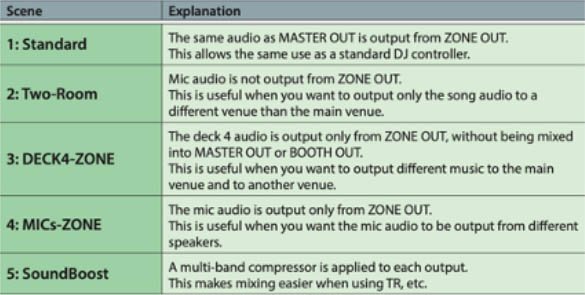
Really handy and convenient, especially if you have regular venues that you frequent. Scenes are a huge timesaver for standard event configurations, letting you switch settings for your different speaker systems and recall custom setups for venues where you play regularly. Here’s how to use scenes:
4. Anti-Feedback
 How many times at an event have you witnessed the inexperienced speaker, father of the bride or even the CEO cause feedback because he or she doesn’t know that if they walk too close to the speakers with the microphone, they will cause feedback!
How many times at an event have you witnessed the inexperienced speaker, father of the bride or even the CEO cause feedback because he or she doesn’t know that if they walk too close to the speakers with the microphone, they will cause feedback!
Feedback at a gig is annoying! It can ruin a speech and annoy the guests. Built-in feedback suppression listens out for feedback—and even anticipates it—before adjusting the speaker output automatically. This is great for you, the person in charge of sound, because you don’t have to stress about trying to control the person holding the microphone or worry about where they are standing.
Here’s how to set it anti-feedback in your DJ-707M…….
5. A quality mixer packed with features!
 How many times have you wished your vocals sounded better, you know, more punch, brighter, just a better quality? You know that to get an event really rocking, you need to be heard with a great sound on the mic! Something that gets you heard, but also sounding professional. Well, it takes a combination of great preamps and excellent effects.
How many times have you wished your vocals sounded better, you know, more punch, brighter, just a better quality? You know that to get an event really rocking, you need to be heard with a great sound on the mic! Something that gets you heard, but also sounding professional. Well, it takes a combination of great preamps and excellent effects.
The DJ-707M has amazing Mic Preamps with the DNA of a professional audio console, featuring studio-quality microphone preamps with independent gain, low-cut, and a noise gate on each channel to get rid of unwanted sound. You need console-class mic EQ and effects with individual on/off, level, three-band EQ, and effect controls! The DJ-707M lets you get the exact right sound for each microphone. And with dedicated hardware effects from clean reverbs and delays to key-based auto-pitching and auto-ducking, you have total command over your vocal sounds.
For flexibility when you need it, the front-facing aux inputs can be used with microphones—just flip the switch to MIC for the correct level and impedance. This gives you a total of four mic inputs, enough for the whole party to sing along! How handy is that!
Channel Filter and FX
Roland’s pristine-sounding hardware effects can be assigned individually to the dedicated Filter/FX knob on each channel, and include Filter, Dub Echo, Jet, Noise, Reverb, Delay, Bit Crush, Phaser, Noise 2, and more.
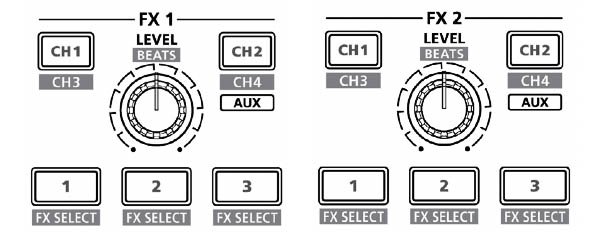
Whether it’s to give you that polished vocal sound with a high quality reverb or a slicer to break up the track in total sync, the Roland DJ-707M has 2 FX sections where you can adjust depth, FX type, timing and select the channel FX are applied to. Click here to download a PDF of the different effects that are available.
6. How to livestream with the DJ707M!
 Have you started to perform online either as a DJ or as a musician from home or from a venue that you frequent? Roland’s DJ-707M is an incredibly versatile controller which not only great for mixing and scratching but also live streaming, content creation, remixing, event production, at the gig or even Karaoke.
Have you started to perform online either as a DJ or as a musician from home or from a venue that you frequent? Roland’s DJ-707M is an incredibly versatile controller which not only great for mixing and scratching but also live streaming, content creation, remixing, event production, at the gig or even Karaoke.
For live streamers and content creators, the abundance of inputs and outputs easily allows you to run microphones and other audio sources directly to your iPhone or iPad stream, speakers, or recorders.
Connecting to a smart device...
To connect the DJ707M to a smart device you’ll need 2 accessories.
One, an adapter like apples lightning to USB camera adapter and two, an extra USB cable. This is all you need to start streaming on platforms like Instagram, Facebook, Twitch and more. Once you get the accessories you need, you will have to set up the controller so it knows where to send the USB audio.
This function goes through the second USB port on the back of the controller called PC-B. What you need to do is change the setting from “Vendor” to “Generic”.
Press the menu found in the upper right-hand corner of the controller used the “Select” knob to scroll three clicks to the right and the display should read “System Settings”. Then press the select knob and you’ll see the function that you need to change – “PC – B USB”.
Next, press the “Select” up one more time so that “Vendor” is flashing and move the select up one click to the left to show “Generic”.
You’ll need to press the select knob to save that setting, and then the controller will ask you to “please reboot to change USB mode”. Press the power button to turn the controller off, then press it again to turn the controller back on. Connect your second USB cable into the PC – B USB port, plug your cable into your adapter and finally plug the adapter into your smart phone.
Launch your streaming platform, press the apps “live” button, and your viewers will be able to see and hear what you’re playing. Watch this video to see how to set up for live streaming your performance.
7. Guide To Using Serato DJ Software
The Roland DJ Series controllers are powerful DJ performance instruments but become even more powerful by utilising the integration with Serato DJ software.
You need to understand Serato DJ software to get the most out of this amazing equipment.
Details such as sync options, beatgrids, analysing your audio files, key sync and pitch play are some of the many functions Serato has to get the most out of your DJ-707M controller.
We have a complete article on using Serato software with the Roland DJ series controllers.
8. The benefits of Serato and Music Streaming
 In the past, either as a DJ or as a musician, fulfilling requests from a demanding audience has always been more than difficult, especially when the dance floor is pumping! The DJ-707M unlocks Serato DJ Pro software which not only mixes your tracks with the latest tech but also provides the ability to stream millions of tracks! Finding that one off request, the crowd favourite or new music is no longer an issue. You can now stream everything from the freshest underground sounds to certified classics directly in Serato DJ Pro all while controlling it with your DJ-707M!
In the past, either as a DJ or as a musician, fulfilling requests from a demanding audience has always been more than difficult, especially when the dance floor is pumping! The DJ-707M unlocks Serato DJ Pro software which not only mixes your tracks with the latest tech but also provides the ability to stream millions of tracks! Finding that one off request, the crowd favourite or new music is no longer an issue. You can now stream everything from the freshest underground sounds to certified classics directly in Serato DJ Pro all while controlling it with your DJ-707M!
What is Tidal?
By using Tidal streaming service, you will never get caught without a requested song again! Streaming with TIDAL in Serato DJ Pro gives you access to an endless music library at the highest audio quality available. Organize your playlists from the TIDAL phone or desktop app, then the next time you open Serato DJ Pro they’ll be ready for you to DJ with. If you’re wanting your music to have high quality sound, Tidal offers two types of membership. There’s HIFI which gives you the option of FLAC or AAC files in 320Kbps or 256 Kbps, or Premium which gives you AAC files only.
9. The advantages of Serato and TR drums
 There’s a Roland TR drum machine tucked away on Deck 3, so you can accent your songs with classic TR-808 and 909 drum loops or even provide a backing beat for instrumentalists and with Serato DJ PRO you can not only sync internally, but you can also sync Roland’s TR hardware drum machines externally as well.
There’s a Roland TR drum machine tucked away on Deck 3, so you can accent your songs with classic TR-808 and 909 drum loops or even provide a backing beat for instrumentalists and with Serato DJ PRO you can not only sync internally, but you can also sync Roland’s TR hardware drum machines externally as well.
The TR-SYNC update brings the power of Roland’s iconic drum machines to your DJ setup. Simply connect your Roland TR drum machine to Serato DJ Pro and they’ll sync to the same BPM. Now you can easily add your own drum loops with the same drum sounds used on your favourite music.
You can change genres, fatten up classic tracks, remix and transition between songs in brand new ways or just jam along to loops while you play guitar. It’s easy to press “play” on the latest hit but how cool will it be when you can be creative and make it your own?
Download the quickstart guide for Serato here to help you get set up.
Please ensure you have the latest version of Serato DJ Pro installed:
Driver Software
The Roland DJ-707M requires manufacturer specific drivers on both Mac & Windows operating systems. Connect the device to your computer, open Serato DJ Pro – and when prompted, click “Install Driver”.
Visit the Roland website here to download your drivers for OSX or Windows. You’ll also find here the latest operating system for the DJ707M which you should make sure is current. Please follow the instructions that are found at the download site.




