The Tuning and Decay Knobs have been with us since the legendary Roland TR-808. The Tune and Decay Knobs on the TR-8S have taken things to the next level!
Here we apply some methods for bringing more life static to Patterns, by automating the Tune and Decay Parameters of various Instruments.
You may want to make a copy of the Pattern you intend to use for this, so you can freely experiment with the automation, without worries of changing one of your existing Patterns beyond recognition. For a refresher on how to copy Patterns take a look at the article in this series called Copy a Pattern, Kit or Variation.
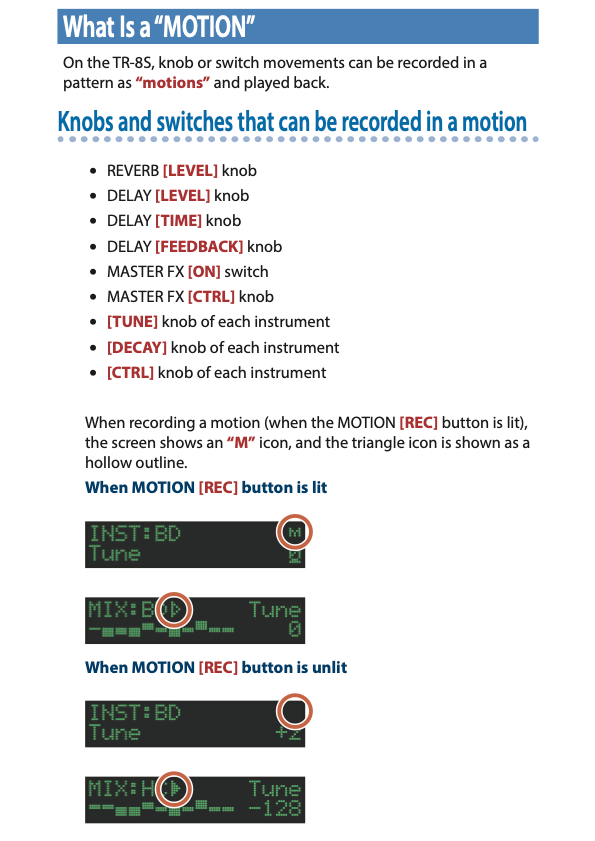
To automate the Tuning of Instruments:
- Hold the Motion On Button and press the Clear Button to erase any existing Motion Data (Automation) in the selected Pattern Variation.
- Press the Start/Stop Button to play a Pattern.
- Press the INST Play Button, to enter INST Play Mode, that way you’ll avoid recording any unintended notes while recording Motion Data.
- Turn the Tune Knob of the Bass Drum Track to adjust the Tuning of the Bass Drum as the Pattern plays.
- To record your Tuning Automation, press the Motion REC Button then turn the Bass Drum Track Tune Knob as the Pattern plays.
- Press the Motion REC Button again to exit Motion Record Mode.
- Press the Motion On Button to playback your recorded Motion Data.
- To erase the recorded Motion Data for the Bass Drum Tune Knob only, hold the Motion On Button and turn the Bass Drum Tune Knob. The Display flashes ‘Tune Erased’ to indicate Motion Data for that Tune Knob has been erased.
- Repeat steps 4-6 with the Tune Knobs of other Instruments to record Motion Data and automate their Tuning.
- Be sure the Motion On Button is lit to playback your recorded Motion Data.
Automating Decay of Instruments
- Press the Start/Stop Button to play your Pattern
- Press the INST Play Button, to enter INST Play Mode, that way you’ll avoid recording any unintended notes while recording Motion Data.
- Turn the Decay Knob of the Bass Drum Track to adjust the Decay of the Bass Drum as the Pattern plays.
- To record your Decay Automation, press the Motion REC Button then turn the Bass Drum Track Decay Knob as the Pattern plays.
- Press the Motion REC Button again to exit Motion Record Mode.
- Press the Motion On Button to playback your recorded Motion Data.
- To erase the recorded Motion Data for the Bass Drum Decay Knob only, hold the Motion On Button and turn the Bass Drum Decay Knob. The Display flashes ‘Tune Erased’ to indicate Motion Data for that Decay Knob has been erased.
- Repeat steps 4-6 with the Decay Knobs of other Instruments to record Motion Data and automate their Decay.
- Be sure the Motion On Button is lit to playback your recorded Motion Data.
Pro Tips
One subtle use of Tuning Automation that can make a big difference, is to adjust the Snare to slightly different tunings on successive “backbeats”, so the Snare hit on the second beat of the measure has a slightly different tuning to the Snare hit on the fourth beat.
To “Spot-Record” Motion Data during only a portion of a Pattern, hold the Motion REC Knob and turn the Tune or Decay Knob on which you want to record Motion Data, as the desired portion of the Pattern plays, then release the Motion REC Knob.
Article written by Alex Marlowe
 Alex Marlowe is a Composer/Producer, Musician and Consultant based in Melbourne, Australia. Alex has placed music in numerous movies and TV shows, and toured worldwide as a keyboardist with major artists. As a Teacher and Consultant, Alex has worked with platinum songwriters, music editors, producers and composers, and conducted courses in Music Production and Music Software, including at the Songwriting School of Los Angeles. You can find more info, and contact Alex at: www.logicproanswers.com
Alex Marlowe is a Composer/Producer, Musician and Consultant based in Melbourne, Australia. Alex has placed music in numerous movies and TV shows, and toured worldwide as a keyboardist with major artists. As a Teacher and Consultant, Alex has worked with platinum songwriters, music editors, producers and composers, and conducted courses in Music Production and Music Software, including at the Songwriting School of Los Angeles. You can find more info, and contact Alex at: www.logicproanswers.com




