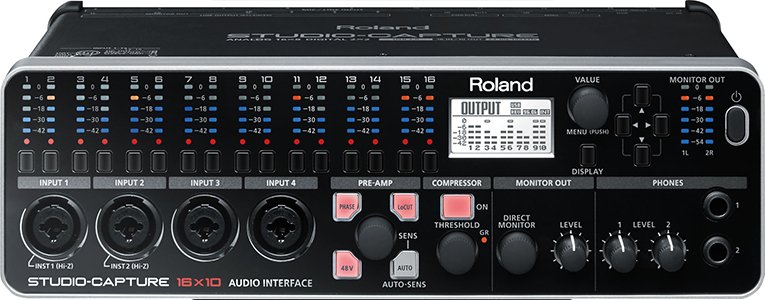Choosing an audio interface that’s right for you can be hard work. Here’s a simple guide to finding the one that’s best for you!
Contributed by Simon Ayton for Roland Australia Blog
Roland covers from basic 2-In/2-Out boxes to professional multi-I/O recording powerhouses. There’s at least one model in Roland’s eight-strong fleet of USB audio interfaces for Mac, PC and iPad to suit every music producer and engineer.
In this guide, we’ll take you through the full range from bottom to top. Let’s find the right one for you!
INDEX
On The Go
Power Users
Professionals
ON THE GO!
UM-ONE MK2
MIDI Interface for use with instruments without USB
Several of the interfaces in the Roland range include MIDI. For those users with an existing audio interface who want to connect any non-USB MIDI instrument, the UM-ONE MK2 is ideal.
The UM-ONE MK2 is designed for use with MAC/PC or iOS via the optional Apple Camera Connect kit. This tiny interface with integrated leads allows for easy recording of MIDI data. Now you can run this data into any sequencing software like Garageband.
The UM-ONE MK2 is the one-stop, no-fuss MIDI interface with In/Out activity LEDs and FPT processing for fast, stable data transfer. Simply plug it into your computer or iPad, hook up your synth, sampler or other MIDI device and you’re ready to go!
GO:MIXER
Easy recording on the go, straight to your smartphone
Incredibly compact and easy to use. The Roland Go:Mixer is an 8-channel mixer that plugs directly into a smartphone or tablet. You can record a stereo mix at great quality.
The Roland Go:Mixer comes with a Lightning and Micro USB cable. This connects to Apple or Android devices and works with any app. As it is class compliant, if you add a Micro USB to USB A cable, you can connect it to a Mac using the built-in core audio drivers. This also works for a PC using ASIO-4-All drivers.
It includes a Hi-Z guitar input, a mic input and a stereo line input, all with separate Level controls. There are also two additional stereo line inputs via 1/8” jack connections. One of these inputs has a Center Cancel switch.
The Center Cancel switch is great for lowering the volume of the vocals in a song. This lets you practice ‘singing’ over the top of the track (i.e. karaoke). It has a monitor output to monitor your recording live, or to listen back afterwards.
The Go:Mixer is great for capturing performances on location, basic demos or song ideas. Even recording your band’s rehearsal for future analysis. Even if you aren’t focused on music, the Go:Mixer is perfect for producing podcasts and video blogs, or streaming to Facebook Live.
TRI-CAPTURE USB Audio Interface
Multi-purpose audio interface for musicians and media content producers
The Roland TRI-CAPTURE layout is loosely styled on that of a compact mixer. It’s USB bus powered and requires no external power supply. The TRI-CAPTURE records and plays back at up to 24-bit/96kHz.
It has dedicated inputs for guitar (1/4-inch with Hi-Z switching), microphone (XLR with switchable 48V phantom power). It also has an auxiliary stereo source (Left and Right RCA Phono jacks). Each input has its own top-surface Level knob and there’s no basic recording task it can’t handle. The outputs comprise Left and Right 1/4-inch balanced jacks. There is also a 1/4-inch stereo headphone socket with a Level knob.
The Input Monitor switch allows zero-latency monitoring while Output Mute kills the main output. This leaves the headphones active. As a result, singers have the ability to flip in and out of ‘Record Mode’ at the push of a button. This also means they avoid nasty feedback.
What truly sets TRI-CAPTURE apart from other interfaces is its cleverly realised trio of task-specific Recording Modes.
- Mic/Guitar mode assigns the mic and guitar inputs to separate mono tracks.
- All Inputs mode records all three inputs as a stereo mix.
- Loopback mode mixes and records the mic or guitar input with the output of any other applications running on the host computer. This is very useful for recording yourself while playing along to a YouTube video
An obvious choice for musicians recording guitar and vocals together. TRI-CAPTURE is also perfectly suited to web streaming, podcasting and video production. Ableton Live Lite is included as well, giving Windows and Mac users everything they need to get started.
DUO-CAPTURE EX USB Audio Interface
Ideal for home studio musicians and mobile laptop/iPad-based producers
Expanding on the former DUO-CAPTURE model in every department, DUO-CAPTURE EX is a 24-bit/48kHz audio interface for Mac, PC and iPad. Sporting two combi XLR/TRS inputs (both phantom powered, one with Hi-Z switching). It also has 1/4-inch Left and Right outputs, a 1/4-inch headphone output and 5-pin DIN MIDI I/O.
Crucially, both inputs are equipped with Roland’s acclaimed VS Preamps. These produce flawlessly transparent recordings with up to +16dBu headroom.
Other features include a low-noise, three-way power supply. This allows the DUO-CAPTURE EX to run on USB bus power, three AA batteries or an optional AC adaptor. There’s direct monitoring in mono and stereo with level knobs for the inputs and headphone out. There’s also the inclusion of Ableton Live Lite for Windows/Mac.
DUO-CAPTURE EX is a serious step up compared to the regular DUO-CAPTURE. Especially considering its rugged aluminium casing, flexible I/O, accessible front panel controls and superb sound.
When three inputs aren’t enough and/or only the next level in audio fidelity will do, these three mid-range interfaces take a leap ahead.
FOR POWER USERS
QUAD-CAPTURE USB Audio Interface
High Performance portable interface
With great bang for the buck, the QUAD-CAPTURE is an adaptable and innovative interface built to stand up to the rigours of the road.
Compatible with Mac and PC, QUAD-CAPTURE records and plays back at 24-bit/192kHz. It’s USB bus powered, which means it capitalises on the same low-noise power supply as the DUO-CAPTURE EX. The inputs consist of two combi XLR/TRS jacks (with phantom power, Hi-Z and ground lift) and coaxial digital. The outputs come on 1/4-inch Left and Right jacks, coaxial digital, and stereo headphone out with +10dBu gain. 5-Pin DINs are in place too, for MIDI In and Out.
Both analog inputs feed into VS Preamps (see below for a full explanation). Impressively, the time-saving Auto-Sens system analyses all incoming signals. This automatically sets optimum input levels for you. For example, you could mic up an acoustic guitar and voice and just start playing. The Auto-Sens feature will quickly set the optimum levels of each input. This avoids clipping and ensures a successful recording while you focus on the music.
Direct monitoring is also available (the Mix knob setting the blend of input and output for monitoring). However, with Roland’s low-latency VS Streaming Driver, handling communication between QUAD-CAPTURE and the host computer, you might not need it.
Finally, LED collars around the two input level knobs provide quick glance visual monitoring. The included Control Panel software lets you take command of the VS Preamps’ built-in:
- compressors
- phase inversion
- low-cut filters.
Again, Ableton Live Lite also comes included.
Ideal for singer-songwriters and roving producers. There is added engineer appeal of digital I/O. Higher sampling resolutions and the brilliant convenience of Auto-Sens. QUAD-CAPTURE is a premium bit of kit at a budget price.
HS-5 Session Mixer
A silent rehearsal solution with built-in recording interface
To keep the neighbours happy, the HS-5 allows up to five musicians to rehearse and jam while listening on headphones. Each musician can have their own mix, while a master mix is recorded or output to speakers. Each musician can blend the mixed signal with their own input to focus on their playing.
Four channels of the HS-5 feature guitar and bass amp modeling, vocal compression and their own independent reverb. These enable you to plug into the unit directly and hear true rehearsal sound.
Each of these channels includes a three-band EQ and Pan. These controls are easily accessible, so you can dial in just the right amount of distortion or compression.
What’s great about the HS-5 is that it contains an audio interface that works in two ways. Plug a USB memory stick directly into the side to record and play back your master mix with the touch of a button.
Or, connect to a computer and it will multitrack each input into your DAW. This turns the HS-5 into a five mic or eight line input interface. Probably the only interface on the market with up to five Hi-Z connections!
The HS-5 is a fantastic solution for groups. Whether you’re a small band, a private or classroom teacher, it’s great to get people playing and recording together!
FOR PROFESSIONALS
STUDIO-CAPTURE USB Audio Interface
Multi-channel band recording
The Roland’s STUDIO-CAPTURE USB audio interface features the most inputs and outputs in the inline-up. It represents the last word in recording technology for Mac and PC.
Featuring 10 outputs, 16 inputs, 2 headphone jacks with individual level controls and 5-PIN MIDI I/O. All of this plus the ability to stack two units together to double those figures, As a result, it makes light work of capturing your whole band.
12 of the inputs are combi XLR/TRS sockets with VS Preamps. The other four are 1/4-inch TRS jacks. The two main monitor outputs are XLRs, while the other eight outs on 1/4-inch TRS.
24-bit/192kHz recording and playback are supported. Impressively, the custom DSP chip powers the next generation of Roland’s VS Streaming driver for extraordinarily low latency.
Multiple input channels can be selected directly from the front panel. This allows collective adjustment of their VS Preamp settings. This is via the rotary encoder and LCD display. The metering is supplied in the form of segmented LED strips for each channel.
Editing on the host Mac or PC is possible as well, using the Control Panel software. This allows you to set up four simultaneous monitor mixes, with Auto-Sens is on hand for automatic setting of input gains.
The STUDIO-CAPTURE is constructed from lightweight aluminium and is easily transportable. As a result, it is perfect for both mobile and studio use.
This interface is for everyone from solo singer/guitarists and small groups to full bands and medium-sized classical ensembles. The STUDIO-CAPTURE is the ultimate computer-based recording and mixing system.
OCTA-CAPTURE USB Audio Interface
Multi-channel recording for self-recording musicians and engineers
Now we’re getting serious. OCTA-CAPTURE is a 24-bit/192kHz 10-in/10-out USB interface, with eight combi XLR/TRS inputs (phantom powered), eight balanced 1/4-inch jack outputs, stereo digital coaxial in and out, and MIDI I/O.
Every analog input boasts a VS Preamp, complete with a digitally controlled compressor, phase inversion and low-cut filter. These are all adjustable directly on OCTA-CAPTURE itself via the LCD display and rotary encoder. Alternatively, onscreen using the Control Panel software. Auto-Sens is also included for automatic input gain setting.
The OCTA-CAPTURE features up to four separate Direct Mixer setups available at once. This way you can send a different monitor mix to each analog output pair.
As you’d expect, you also get Roland’s VS Streaming driver and low-noise power supply. However, if you ever find you need more than eight analog inputs and outputs, two OCTA-CAPTUREs can be seamlessly combined for 16 mic inputs.
The OCTA-CAPTURE is aimed squarely at bands looking to make multitrack recordings of gigs. Also, engineers recording full drum kits and bands in the studio. The OCTA-CAPTURE is a comprehensive solution for any mission-critical, medium-scale production job.
Highest quality sound and maximum recording flexibility are what these interfaces are all about!
Related Articles
Why the Mobile UA is Perfect for You
Beginners Guide to Audio Interfaces