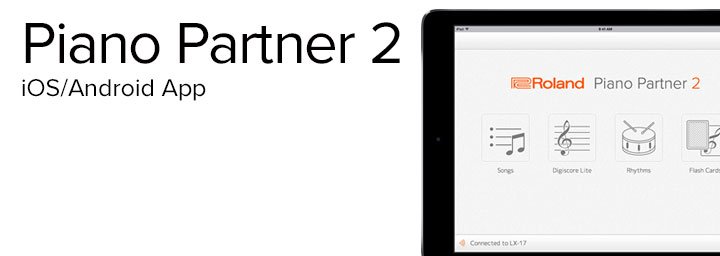The Roland Piano Partner 2 is a free piano app designed to help you learn piano and develop your aural skills.
Developing your aural skills can lead to better playing and better performances. If you’re playing with an ensemble, your ability to play with other musicians will increase as well. Plus, if you ever decide to compose, the benefits of strong aural skills are enormous.
Better aural skills means that you’ll learn how to better understand music and identify how a composition is structured. You’ll discover how styles and genres sound different to each other, despite them being comprised of the same building blocks.
Being able to identify what is on the page and then hearing how the tools of music work is something that is crucial to your development as a musician.
 Strengthening your aural skills is also important if you’re studying music. Studying and discussing things like clefs, keys, chords and other things that make up music theory is great, but to hear them in context is invaluable.
Strengthening your aural skills is also important if you’re studying music. Studying and discussing things like clefs, keys, chords and other things that make up music theory is great, but to hear them in context is invaluable.
Most curriculums will have an aural component, along with theory and performance. In Australia, this includes AMEB, Trinity College and ABRSM. Regardless of what kind of music you play, aural skills are important in any genre of music.
Roland’s free piano app, Piano Partner 2 is available for download on iOS and Android devices, and has a range of useful learning features, but it’s also invaluable for you to develop your aural skills.
To start though, you’ll need your Roland piano and your smart device to connect to each other so that you can use Piano Partner 2 properly. This article will outline how you can do that. You can also connect your smart device to your Roland piano via USB.
Contributed by Byron Struck for Roland Corporation Australia
Recommended Articles: =
HOW TO CONNECT YOUR ROLAND PIANO TO BLUETOOTH
LEARN FROM THE LIBRARY
Once you’ve got Piano Partner 2 and your piano connected to each other, open the app, navigate to the Piano Partner 2 home screen and select SONGS.
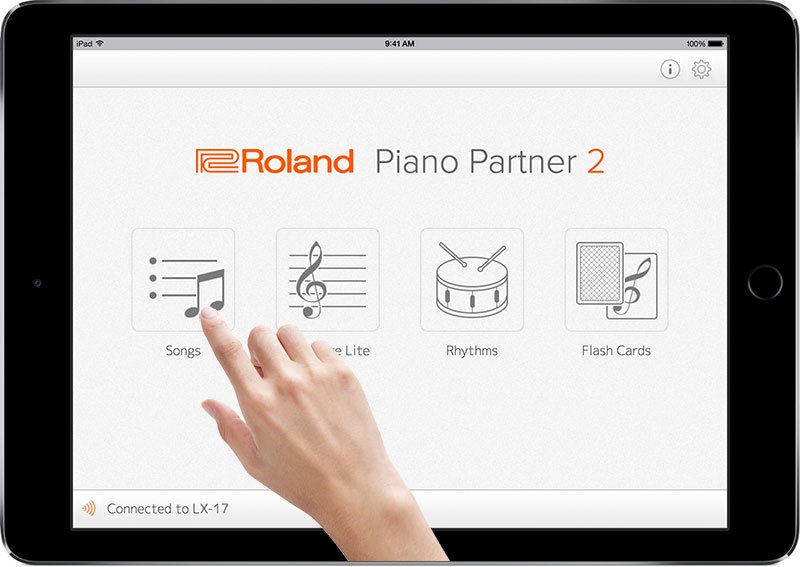
If you own a Roland piano, you’re no doubt aware of the songs that are included in the onboard library. Selecting SONGS in Piano Partner 2 allows you to access that library, quickly and easily.
Once you’ve selected your song, navigate to the DIGISCORE LITE feature. Your selected song should now appear as digital sheet music.

You now have the option to mute the left or right hand part of the song and practice each hand individually.
This is helpful because it allows you to concentrate much more closely on individual parts, before you put both hands together.
Knowing how the different hands should sound before you attempt to play them simultaneously will certainly benefit your aural skills too, as you’re listening to the piece in a new way and focusing on things you might not have been aware of previously.
JOIN THE BAND
The RHYTHMS feature on Roland’s free piano app gives you the ability to develop your timing skills, and to play along with a variety of music styles such as pop, blues, jazz and more.
To add to this, the option of playing along with a band accompaniment is also available in RHYTHMS.
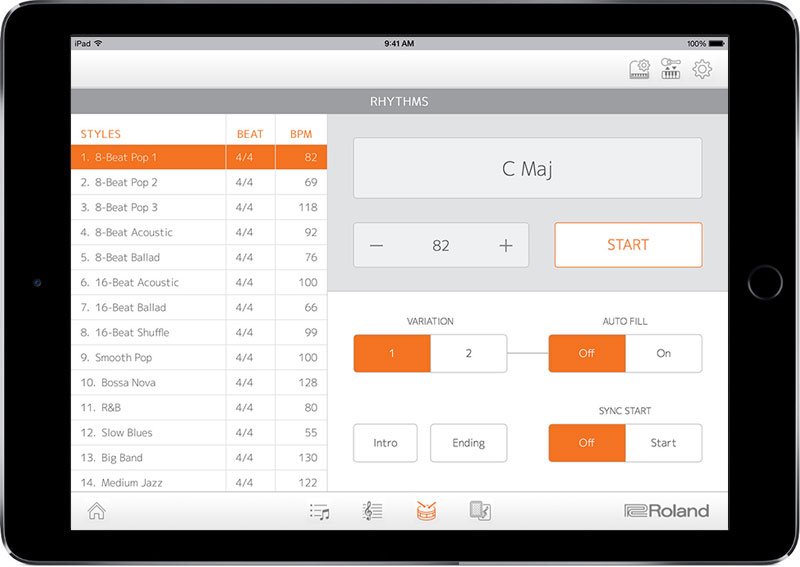
Even if you’re a solo musician, playing with other musicians is excellent for developing your own skill set. What you sound like individually can change drastically when you become part of a wider group of musicians.
As such, the more experience you have with how you sound within a group, the more equipped you’ll be to develop your own playing.
Why? Because you’re listening to more than one instrument, as opposed to just your own playing. This will help you to respond to things like rhythm, timing, tones and the feel of the piece that you’re all playing.
Try this feature out in Piano Partner 2 so that when the time comes for you to play with others, you’ll be ready!
PICK A CARD

FLASH CARDS are a fun way to test both your aural skills and note theory. They work in the following way.
- Piano Partner 2 will sound a tone (Middle C). It will then sound another note.
- If you think you know which note it is, play it on the keyboard. You’ll get three chances to pick the note on the keyboard and beat the clock!
- If you don’t play the note after it sounds, the note will appear on the music stave.
- You’ll receive a score at the end of your session, with the option to play again.
* It’s not necessary to connect to your Roland piano via Bluetooth to play Flash Cards.
Related Articles
STYLES AND MODES FOR PIANO
I USED TO PLAY THE PIANO