The AIRA TB-3 is much more than a TB-303, it’s the next generation of bassline synthesizer. This ultimate guide has everything you need to know about the TB-3!
Contributed by Christian Moraga for the Roland Australia Blog.The TB-303 (TB standing for “Transistorized Bass”) was released by Roland in 1981, originally designed to play bass accompaniment for solo guitarists. Notoriously difficult to program and producing a less-than-authentic acoustic sound, the 303 was swiftly relegated to a curiosity in second-hand music stores, where it languished for years—right up until a scene of Chicago musicians, picked one up and set about creating a new sound. Detroit Acid House was born and would have been impossible without the TB-303.
That characteristic bass “squelch” came by the way of its iconic resonant 24dB filter and has been used by artists such as Phuture, Aphex Twin and Richie Hawtin. The TB-303 is arguably the greatest single oscillator monosynth of all time and has been taken into the 21st Century with the AIRA TB-3 Touch Bassline Synthesizer.
THE NEXT STEP IN THE TB- EVOLUTION IS THE AIRA TB-3
The AIRA TB-3 takes the simple square wave/saw tooth wave bass synth to a whole new level. The TB-3 now comes with DOZENS of sounds from the traditional 303 basses and beyond. Overdrive, delay, reverb are now available as well as banks of lead sounds and wild effects!
Perhaps the most noticeable difference in the TB-3 is the presence of the touch screen sequencer… this instrument is designed to be played. Slide, tap and press on the touch screen for an entirely new approach to interactive synthesis. The traditional method of sequencer programming is also available and will be discussed further here.
THE ULTIMATE GUIDE TO THE AIRA TB-3 BASSLINE SYNTHESIZER gives you a wealth of tips and techniques to have you squelching in no time!
Each tip comes from this video below. This guide will go into more detail and provide a few “pro” tips too. Make sure to check in regularly as we will update this list with more soon 😉
#1 – RECORDING & PROGRAMMING A PATTERN
#2 – CHAIN PATTERNS & EDIT PATTERN LENGTH
#3 – CHANGE PATTERN PITCH “ON-THE-FLY” WITH TRANSPOSE
#4 – RANDOMISE AND SCATTER YOUR PATTERNS
#5 – FOUR BANKS OF NEW 303 SOUNDS
#6 – MODIFY YOUR TB-3 SOUND WITH EFFECTS AND TUNING
#7 – CHANGE THE FEEL WITH TEMPO & SHUFFLE
#8 – TWEAK THE RESONANCE, CUTOFF AND ENVELOPE OF THE CLASSIC “303” FILTER
#9 – KEYBOARD PLAY & X-Y PLAY
TIP #1 – RECORDING & PROGRAMMING A PATTERN ON THE AIRA TB-3
Let’s start at the very beginning. At the heart of the AIRA TB-3 lies a sequencer – a series of 16 steps that you can see across the top of the synth. This 16-step sequencer is the same one used in the classic Roland TB-303 Bassline Synthesizer and is a great visual way to record and edit (“program”) your melodic sequence, also known as a pattern.
The 16-step sequencer has become the traditional way to program a beat or sequence a melody as it easily allows you to program four bars, each with four counts.
You can either record a pattern in real-time (REALTIME REC) or program a sequence by entering a note per each step (STEP REC).
Recording a Pattern
To record a pattern, you will need to “play” a melodic sequence on the touch surface keyboard. These are shown as 13 red TOUCHPADS that represent all notes in an octave range. To begin recording, select REALTIME REC and press the PLAY/STOP button. You will see the 16 step LEDs begin to cycle from 1 through to 16. When the sequencer cycle reaches Step 1, play a melodic pattern on the TOUCHPAD. Once the sequence hits Step 1 again, the melodic sequence will be played back. You can continue to “overdub” or fill in notes in the sequence as long as REALTIME REC is illuminated. Congrats! That’s your first pattern.
Another way to create a sequence is via the traditional method of programming – the process of entering a note value for each step in the melodic sequence to create a repeating pattern. To program a sequence, press STEP REC and you will see a number “1” on the LCD display, and the Step 1 LED illuminated. This indicates that you are programming Step 1 of 16. Enter a note using the TOUCHPAD keyboard and the Step will automatically proceed to Step 2. Enter another note or use the dial to scroll to the desired Step number. Press PLAY/STOP to hear your new pattern.
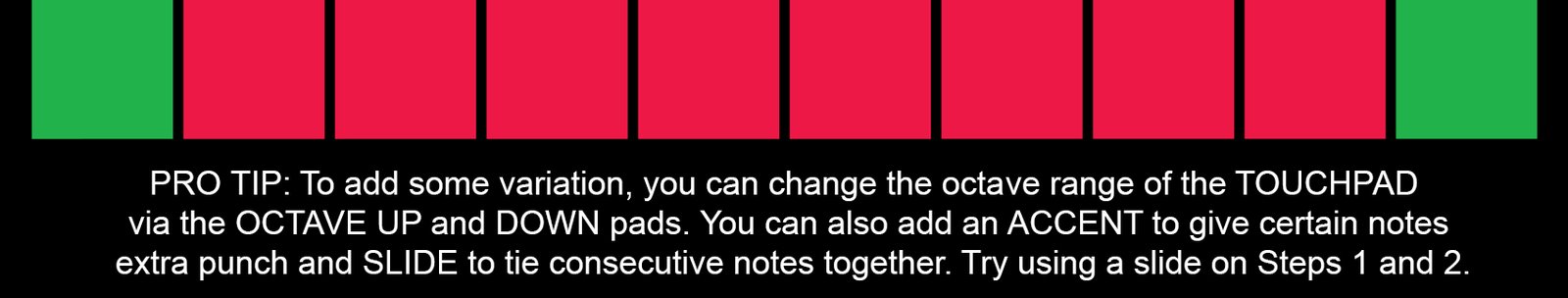
TIP #2 – CHAIN PATTERNS & EDIT PATTERN LENGTH
The AIRA TB-3 can store up to 64 patterns, 8 patterns in 8 banks. When in PTN SELECT mode, the number displayed on the LCD denotes BANK#-PTN# e.g 8-2 is Bank #8, Pattern #2.
To play a pattern, press PTN SELECT and PLAY/STOP and then press one of the eight red TOUCHPADS. Use either the BANK UP or DOWN green TOUCHPADS to change banks. Try going from Pattern 2-1 to Pattern 4-6. It’s that easy!
Having 64 patterns at your disposal makes the TB-3 a powerful live sequencer. But its when chaining patterns together that the TB-3 really starts to take a life of its own! To create a pattern chain, hold down Pattern 1 TOUCHPAD and slide it up to the Pattern 5 pad. You will see all pads blink except one solid red pad. This indicates the current pattern being played in the chain. You can create a pattern chain in any order you wish.
Selecting the Pattern Length
You can also select the length of your pattern. Hold STEP REC while turning the VALUE dial and you will see the Step LEDs move to correspond with the number on the LCD display. Try changing your pattern from 16 steps to 8. You can create a pattern of 5 or 6 counts for different time signatures or a long sequence with a maximum of 32 steps.
If you want to delete a pattern and start from scratch, hold down PTN SELECT and press the CLEAR TOUCHPAD (the upper left pad on the touchscreen). The display will read “Clr” and the PLAY/STOP button will blink. Press PLAY/STOP to confirm delete. Now you are ready to program a new pattern
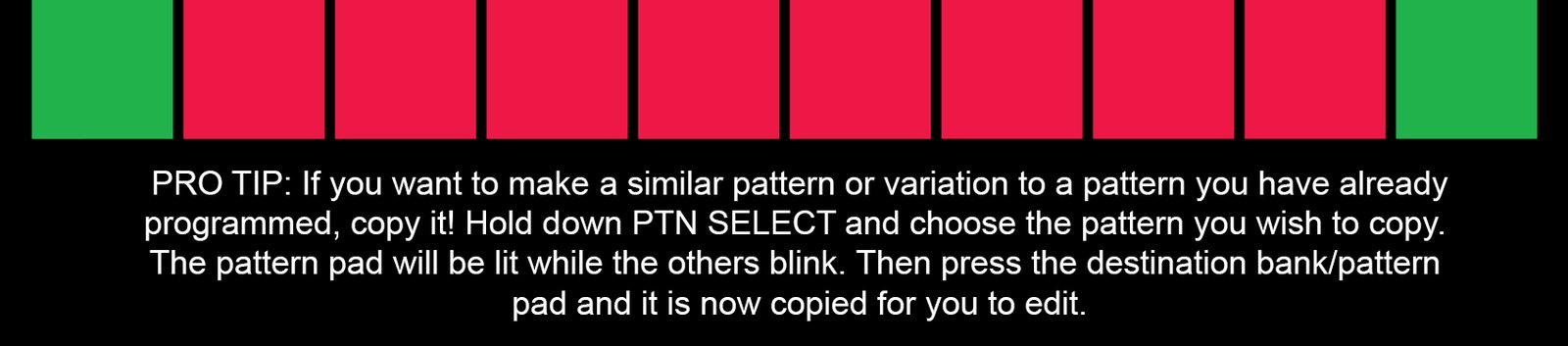
TIP #3 – CHANGE PATTERN PITCH ON THE FLY WITH TRANSPOSE
Once you have your pattern sequence running, there are a number of ways to modify it. One way is to alter the key of the sequence. This is known as TRANSPOSE. Transposition mode takes the key of your sequence and intelligently pitch-shifts to fit another key. This has great live jamming potential as you can alter the key of the track chromatically or modulate the sequence to a whole new key.
To enter TRANSPOSE mode, hold the KEYBOARD button and press a TOUCHPAD. The LCD display will indicate what key the sequence is currently playing in. To change key, press any pad on the TOUCHPAD keyboard.
TIP #4 – RANDOMISE AND SCATTER YOUR PATTERNS
Looking for pattern inspiration? The TB-3 is able to generate RANDOM patterns to help get the creative juices flowing and kick-start a jam in no time!
While a pattern sequence is running (PLAY/STOP button on) you can create a RANDOM pattern by holding PTN SELECT and press SCATTER. Each time you press this combination, a whole new randomised pattern is generated. You can also add slight randomisations of accents, slides and note shuffles via “tweaking”. To tweak the pattern, or any pattern for that matter, hold the KEYBOARD button and SCATTER. You will hear a similarity between the previous patterns and is a great way to mix up your pattern for live playing.
If you would like to save one of the patterns, press REALTIME REC and it is saved in the current bank/preset number.
What is SCATTER?
Another way to modify your patterns is to SCATTER the pattern.
SCATTER is a way of creating a rhythmic variation of your pattern by exchanging different steps in the sequence, the playback direction and by changing the gate length of each step. Depending on the length of the SCATTER loop, it will have a different effect and is a powerful feature for build-ups and break-downs.
To use SCATTER, simply press the SCATTER button and use one of the ten highlighted TOUCHPADS. Start from the left at Pad 1 for a subtle effect and finish on Pad 10 (far right) for an aggressive, all-destructive SCATTER!

TIP #5 – FOUR BANKS OF NEW 303 SOUNDS
The AIRA TB-3 takes inspiration from the classic TB-303 and pushes it to a whole new level! There are four banks of sounds – each divided up to provide you with a quick reference for whatever sound you are looking for!
Bank A features the iconic sounds that the TB-303 has become famous for. Analog Circuit Behaviour allows for the original circuits to measured and analysed like never before giving the most accurate reproductions of the original TB-303. But unlike the original TB-303, you get much more than two tones. Sawtooth and Square Wave bass tones are still there but there are dozens more effected and distorted sounds too.
Bank B goes even further from the 303 and has specific BASS sounds that will make your head spin! The TB-3 is not just a bass synth – it has a range of six octaves and Bank C is filled with great LEAD sounds and Bank 4 loaded with FX.
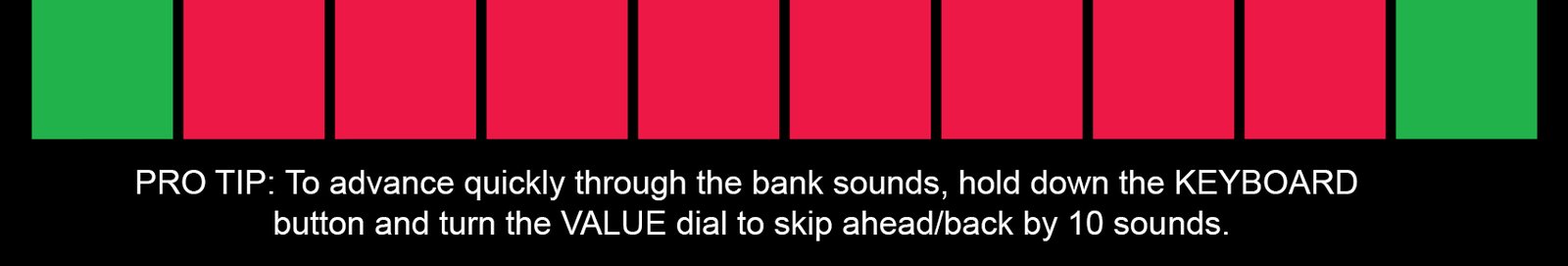
TIP #6 – MODIFY YOUR TB-3 SOUND WITH EFFECTS AND TUNING
The characteristic sound of the TB-303 went to a whole other level when used with effects. Distortion pedals like the BOSS MT-2 Metal Zone and DD-2 Digital Delay were favourites to give the resonant bass sound even more grit and aggression. The great thing about the AIRA TB-3 is that it holds a number of effects in the unit itself!
Each sound can be modified via the EFFECTS knob. Each sound has a unique effect available – distortion, reverb, delay, ring mod, phaser, ping-pong/stereo effects, flanger, chorus, vibrato… each sound has a surprise waiting for you! Turn the EFFECTS knob clockwise to add more effect to your sequence.
You can also fine-tune the pitch of your pattern for good effect, just like using the TUNING knob on the original TB-303. To access the TUNING feature, hold down the ENV MOD button and slide the TOUCHPAD from left to right. The pitch can be altered by -700 to +700 cents.

TIP #7 – CHANGE THE FEEL WITH SHUFFLE & TEMPO
Now that you have a pattern sequence running, let’s change the feel! If you have used ACCENTS and SLIDES in your pattern (Tip #1), you will really hear the SHUFFLE.
The SHUFFLE knob changes the dynamic of certain hits and can push certain instrument strikes ahead or behind the beat. If you are into hip-hop beats, you will want to play with that SHUFFLE. At 12 o’clock, the beat stays straight on the count – move it clock-wise to move your hits ahead of the grid or turn it anti-clockwise for some behind-the-beat swing. To change the SHUFFLE, hold down the TEMPO button and turn the VALUE dial forward or backward.
Change the tempo by pressing the TEMPO button until lit and using the VALUE dial to select the desired BPM. The LCD display indicates the speed of the beat in beats per minute (BPM). You can also TAP in the tempo by holding down TEMPO and tapping the SCATTER button for a new tempo. You should see the new BPM on the LCD display.

TIP #8 – TWEAK THE RESONANCE, CUTOFF AND ENVELOPE OF THE CLASSIC “303” FILTER
A big part of the classic TB-303 sound is the filter. Acid House would not exist without the iconic squelchy filter. No other filter sounds like it and it has been meticulously recreated by the original engineers in the AIRA TB-3.
RESONANCE determines how pronounced the filter sounds. You can use it to boost low end with higher settings and low CUTOFF settings or generate a whistling frequency peak boost at maximum levels. The CUTOFF controls the brightness of the sequence. It “rolls off” harmonics as it is decreased and can make a pattern go from subtle to screaming with a turn of the knob.
TB-303 users spend most of their time on these two knobs and now you can do the same with the TB-3! But to get the classic bubbling, resonant basslines you will need to master the envelope of the TB-3, or ENV MODE. This mode combines ENV MOD and DECAY of the original TB-303.
Select ENV MODE and slide your finger from left-to-right (x-axis) and up-and-down (y-axis) on the TOUCHPAD. Movement across the x-axis will effect ENV MODULATION (filter response increases as you move further right). Sliding across the y-axis effects the ENV DECAY or how long the Step plays before the next one). Using the ENV MODE will make your accents stand out and effects more noticeable in the mix.

TIP #9 – KEYBOARD PLAY & X-Y PLAY
You can also use the TOUCHPAD of the AIRA TB-3 to play the synthesizer without programming a sequence. There are two ways; KEYBOARD mode and XY PLAY.
Press the KEYBOARD button and use the TOUCHPAD to play a note. The two green pads change octave range. Press down with pressure to add pitch modulation to the note.
XY PLAY mode enables a sustained note to be played by holding down on the TOUCHPAD. Press the XY PLAY button to enter this playback mode. Sliding from left-to-right (x-axis) changes the pitch of the note while up-and-down (y-axis) changes the volume. Again, pressing down with pressure changes the pitch modulation. This mode is great with some delay/reverb for theremin-esque sounds.
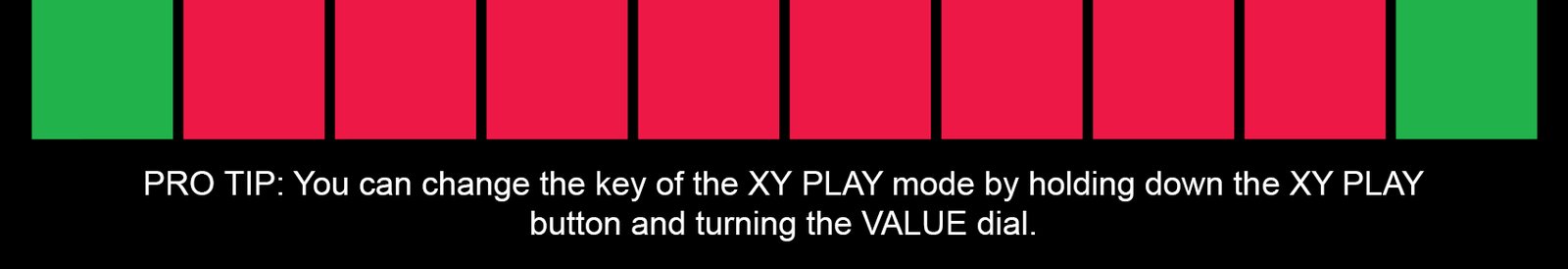
Related Articles
THE ULTIMATE GUIDE TO THE AIRA TR-8 RHYTHM PERFORMER




