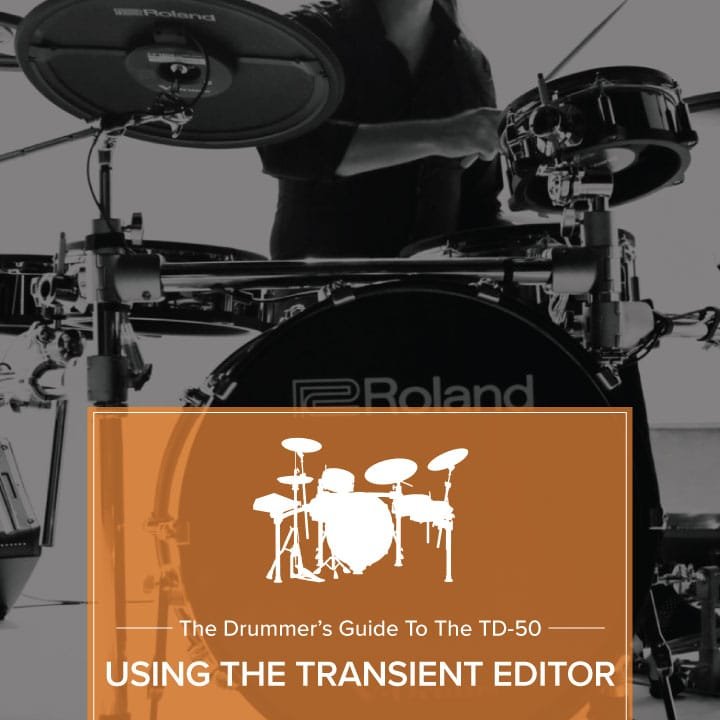Modify the attack and release of every sound in the TD-50 for studio sounding drums
One simple yet powerful and unique effect tool to be aware of is the Roland TD-50 transient editor tool.
Compared to conventional compression and expansion effects, the transient tool reacts instantly for every hit. This means there’s no time lag so even lightning fast playing is possible.
For a more classic, rounded drum sound, It’s possible to back the attack and release right off. This results in minimal stick attack with a quick decay
Going the other way, you can increase the attack for more stick and initial snap, and then increase the release for more tail of the sound.
With the TD-50 transient editor tool, you can dramatically modify the attack and sustain characteristics of any of the acoustic-style factory sounds.
This can create a more aggressive rock sound, with the desirable snap and hold of a compressor but without the “pumping” and “breathing” side-effects.
Contributed by Simon Ayton for Roland Corporation Australia
[INSTRUMENT] | [PAGE DOWN X2] | F4 (TRANSIENT ON) | R1 (Time) | R2 (Attack) | R3 (Release)
Gain: For overall volume adjustment.
Using only attack, release and time, this incredibly simple-to-use sound design strategy can help sounds cut through. This technique is normally only possible in the studio on playback with an audio editor and multi track plug-ins.
For better punch and clarity especially in dense music, adding more attack to kick drums and snares is the ideal way of enhancing complex drum parts.
Using the TD-50 transient tool to reduce unwanted tails of sounds from muddying the music mix adds clarity to the overall drum performance.
For incredibly effective noise reduction, use the release control to pull down the tails of sounds before the noise can is heard.