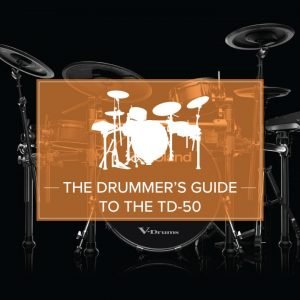Mastering your sound and Making your Roland TD-50 V-Drums Sound Amazing is the focus of this article.
Once you’ve selected and tweaked your drum sounds to your liking, the next step is to balance all of the elements, so that the kit feels involving to play and gives the best overall sonic impact.
This process in the TD-50 is very similar to mixing down and mastering a piece of music, using either an analog or digital mixer.
Everything you need to create a powerful and polished ‘mastered’ sounding kit is at your fingertips in the TD-50. See the drummer’s guide below.
Contributed by Simon Ayton for Roland Corporation Australia
1. Select TD-50 Pads By Hitting Them
Irrespective of which page you are working in, the TD-50 will always switch the editing focus to the last pad struck.
This makes editing fast and intuitive. Hit the instrument you want to adjust. Its parameters and the options will be shown in every page.
The TRIG SELECT [LOCK] and [RIM] buttons on the top left of the module allow you to keep the last struck pad in focus, even when hitting other pads. This allows comparisons to be made without the screen changing and allows you to tweak the kick sound while a pattern is playing so that you can find the best adjustments in a musical context.
2. Adjusting Kit Volume Level and Stereo Position of TD-50 Sounds
[MIXER] | Main Page
[F1] Volume – Individual Instrument Levels
Here you can adjust the individual levels for each pad/sound of the currently selected kit patch. These settings are unique to every kit patch and are not “global”.
TRY: Start with the physical front panel mixer faders set to ¾ or ‘0’ and then adjust the kit levels so that they are balanced. This will allow room to move during performance.
[F2] PAN – TD-50 Pan Stereo ‘Panorama’ Position
Drummers prefer to pan instruments to suit their actual physical positions in the kit, whereas sound engineers naturally prefer to pan instruments for the audience perspective.
A right handed drummer for example, would naturally pan the hi-hat towards the left and the ride towards the right. The toms may also be panned in relation to where they are physically, so that it feels logical to play.
When these left and right outputs are connected to the house P.A system though, the live mix needs to be reversed, to make sense for the audience perspective.
Kick and snare drums tend to always be panned to the middle of the mix.
[F3] MIN VOL – Minimum Volume Level
It’s possible to set a lowest minimum level to ensure that your sounds will always be heard, even when played softly.
Minimum level settings are ideal for helping to achieve a balanced mix, without needing to resort to compression or limiting effects that can squash dynamics and affect sound quality.
[F4] KIT VOL – Overall TD-50 Kit Volume
The kit volume control helps to achieve balance between kit patches for smooth changes. When the individual kit instrument levels are balanced, the stereo positions are adjusted and your effects added, aim for a kit level where only the very loudest playing reaches -6dB on the meter. This gives some headroom and ensures clean output.
3. Add some Compression | Compare Before and After
Compression is key to mastering the Roland TD-50 V-Drums Sound.
Adding compression allows the dynamics, or “loud versus soft” sounds of the kit to be controlled for a polished and controlled overall sound.
Compression is a very popular effect for drums and different musical styles call for different types of compression, from subtle to extreme.
Threshold – Determines at which volume the compressor begins to act on the signal.
Gain – Volume adjustment or compensation for the compressor effect.
Attack – How quickly the compressor acts on the signal once the threshold is exceeded.
Release – How long the compression lasts, once the level drops below the threshold again.
Ratio – By how much the signal is reduced, once the threshold is exceeded.
Gentle Ratio 3:1 | Heavy Ratio >10:1 | Heavy Limiting >20:1
Knee – How aggressive the compressor is with signals.
You’ll find a range of ready-made compressor presets built-in to try in the TD-50 and you can customize your own to suit.
Follow this link for more on EQ and Compression.
The TD-50 features individual compressors that can be applied to the pads themselves. There’s also a multi-band master compressor over the entire kit patch, for controlling the high and low frequencies separately for the final touch.
TIP: Despite some perceptions, while compression can make drums sound fuller and more aggressive, compression actually has the effect of making sounds smaller by squashing and limiting their dynamic range.
Use [F4] (COMP ON/OFF) to compare your kit sound with and without compression, to ensure you have in fact improved the feel and sound. If in doubt, less is often more.
Try:
Type: 2 BAND HARD COMP.
Split Freq: 120Hz.
LO:
Threshold -5.
Gain: +5.5.
Attack: 5.
Release: 70.
Ratio 16:1.
Knee: Soft1.
HI:
Threshold -8.
Gain: +5.5.
Attack: 17.
Release: 40.
Ratio 16:1.
Knee: Soft1.
4. Add EQ | Compare Before and After
Equalization is used to adjust the blend of high and low frequencies of the mix and another key to mastering the Roland TD-50 V-Drums Sound.
Like with compression, each pad/sound in the TD-50 has its own EQ and there’s a four band master EQ for the overall kit sound.
Follow this link for more on EQ and Compression.
Button Presses & Values:
[INSTRUMENT] | [PAGE DOWN X5] | MASTER EQ | LOW | MID1 | MID2 | HIGH
Try:
LOW
TYPE: SHELV | FREQ: 20 | GAIN +7.
MID1
TYPE: PEAK | Q: 1.0 | FREQ: 250 | GAIN +3.
MID2
TYPE: PEAK | Q: 1.0 | FREQ: 5K | GAIN +5.
HIGH
TYPE: SHELV | FREQ: 8K | GAIN +2.