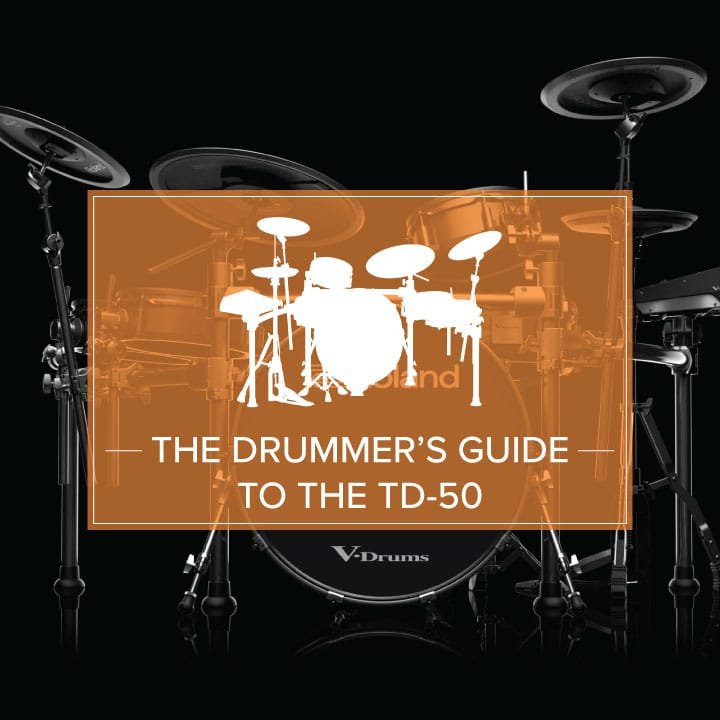This comprehensive TD-50 drummer’s guide covers all aspects of the Roland TD-50 kit.
The TD-50 is one of the most powerful drum modules available today and almost limitless in its sound design capabilities.
In this detailed guide, you’ll learn how to get the most from your Roland TD-50 setup.
Learn how to create your dream kit sounds through the TD-50’s deep editing features for live, home and studio use.
These are the Roland V-Drums topics we will cover in this guide to the TD-50:
- How to setup the Roland TD-50 V-Drums kit
- Preparing WAV samples for playback from the TD-50
- How to enhance your TD-50 drum sounds
- All about layering sounds in the TD-50
- Applying effects with the Roland TD-50
- What the TD-50 transient editor does
- How to record the Roland TD-50
- Using clicks and backing tracks with the TD-50
- The best ways to maintain the TD-50 kit
1. Setup the TD-50 V-Drums Kit
So you have just bought the Roland TD-50… CONGRATULATIONS!
With any new instrument, the desire to get stuck in and start playing is overwhelming. We understand. So this quick start setup guide is designed to help minimize your setup time and maximize your playing time on the TD-50.
These are the main TD-50 quick-start points:
- Unpack and check that all parts are present as shown in the manual
- Layout the rack components on the floor
- Build the rack
- Add the clamps, cymbal and tom arms
- Position the kick under the rack
- Attach the pads and cymbals
- Position the hi-hat and snare
- Attach the module to the rack and connect the triggers
- Choose the correct trigger configuration in the module
- Adjust the V-Hi-hat offset
- Connect headphones or amplifier and play!
 QUICK START GUIDE TO THE ROLAND TD-50 V-DRUMS
QUICK START GUIDE TO THE ROLAND TD-50 V-DRUMS
TD-50K Setup Video
https://www.youtube.com/watch?v=hTjHA6oGPhQ
TD-50KV Setup Video
https://www.youtube.com/watch?v=Qq3HqBnE6pk
2. Listen to the TD-50 Kits and sounds
There are 50 premade factory kits in the TD-50 module. These kits use the built-in 500+ sounds and all can be modified to your taste.
A great way to listen to the TD-50 kits is by using the Song Player
The song player in the TD-50 allows pre-made MIDI patterns to play the currently selected kit patch.
The pre-made patterns in the song player range from individual drum and cymbal demonstrations through to soundchecks and drum solos all of which can be heard using the play button for instance.
The song player area of the TD-50 is also where you can record your own performances which can be exported as SMF (standard MIDI files) or WAV audio or both simultaneously.
- Connect headphones to the front small or large connectors of the TD-50-Both can be used at the same time
- Use the SONG PLAYER to playback a preview drum beat using the currently selected kit
- Press the big plus and minus buttons or turn the big silver knob to choose kits
- Use the preview button to audition individual drum sounds
- Use the KIT CUSTOMIZE section to modify instruments, effects and levels
3. Using WAV Samples with the TD-50
Integrating samples into your drum kit sounds can make a big difference to your music, but it’s important to make sure that you prepare them properly before you use them live. This is especially important for drum sounds, where a kick, snare or hi-hat can make or break your set.
The TD-50 is capable of importing two WAV samples for each trigger zone or use a combination of factory and WAV sounds blended however you like.
This TD-50 feature allows for the creation of the ultimate sound-alike kits or anything you can dream up.
The following main points should always be observed when using WAV samples:
- Be sure you have the right to use the samples! Contact the author if in doubt.
- Remove unwanted noise and clicks
- Trim, fade and normalize samples before importing into the TD-50
- Ensure your WAV samples are 44.1KHZ 16 or 24bit resolution
In the following detailed article, we’ll explain how to prepare samples for your V-Drums so that you’ll always have a superb sound.
 PREPARING WAV SAMPLES FOR THE TD-50
PREPARING WAV SAMPLES FOR THE TD-50
4. How to further enhance a TD-50 kick sound
The kick sounds inside the TD-50 have been recorded in some of the world’s great studios using classic drums and microphones.
Each sound editing page in the module offers a huge range of options depending on your aim. With some exploring, you will find that you can:
- Adjust the tuning of the kick
- Change the ambience by decreasing the overhead and room mics
- Add more bottom end and low sustain using the SUB microphone
- Add more punch using the transient tool
- Extend the tail of the kick bringing up the room sound using the transient tool
- Add more beater snap by changing the beater material from felt to plastic
- Change the character of the sound by changing the head type
- Dramatically change the kick sound with EQ and compression
With Roland TD-50 V-Drums you can create any kick sound imaginable.
Follow the link to the detailed article where we explain how you can customize your ideal kick drum sounds for superb results. HOW TO FURTHER ENHANCE YOUR TD-50 KICK SOUND
HOW TO FURTHER ENHANCE YOUR TD-50 KICK SOUND
5. How to create your own unique TD-50 snare sound
Snare sounds are possibly the most identifiable of all drum sounds in the kit.
Famous drummers such as Stewart Copeland and John Bonham each have their own unique snare drum sound by which they can easily be recognized.
Snare sounds can be enhanced and built in many ways inside the TD-50.
Snare mic position, tuning, muffling and many other aspects can be adjusted easily in the TD-50 to simulate an acoustic drum.
In this article, we describe in detail how you can take control and create your very own unique snare sound, by giving it all the power, punch and character you want it to have!
 HOW TO ENHANCE YOUR TD-50 SNARE SOUND FOR MORE PUNCH
HOW TO ENHANCE YOUR TD-50 SNARE SOUND FOR MORE PUNCH
6. How to enhance the depth of your TD-50 tom sounds
Toms add so much to your drumming and in the TD-50 V-Drums kit, your options for tom sounds are practically unlimited.
Small changes to the pitch intervals, muffling and mic positioning make dramatic changes to the TD-50 tom sounds.
A group of tom sounds can easily be copied from one TD-50 kit patch to another
Find out how you can customise your own personal tom tones in this detailed Roland TD-50 editing article.
 MAKING YOUR TD-50 TOMS SOUND DEEPER
MAKING YOUR TD-50 TOMS SOUND DEEPER
7. How to enhance your TD-50 cymbal sounds
Great crash cymbals are vital for any drum kit and on the Roland TD-50, you can get your cymbals sounding however you like.
You can modify the cymbal thickness, size, decay, microphone position and even stack cymbals and add rivets to TD-50 cymbal sounds
In this article, find out how a few simple steps will give you any crash sound you need. MAKE YOUR CRASHES SOUND BIGGER
MAKE YOUR CRASHES SOUND BIGGER
8. How to enhance your TD-50 ride cymbal sound
Often the only cymbal of its kind on a standard drum kit, the ride cymbal is a crucial piece of kit for most drummers – and bands!
Tweaking the ride cymbal sound on the TD-50 is both simple and an incredibly effective way to make one of the most played cymbals sound great.
The CY-18-DR ride trigger that comes with the TD-50 is unique in that it is a touch-sensitive digital trigger which is a first for electronic drums.
Things you light like to try with your TD-50 ride sound:
- Increase the ‘ping’ level for more stick attack and clearer bell sound
- Move the microphone position for more or less ‘wash’
- Change the cymbal thickness for a bigger sound
- Use the transient editor to modify the attack and release curve of each hit
See the article: TD-50: Tweaking the ride here.
 TWEAKING THE TD-50 RIDE CYMBAL SOUND
TWEAKING THE TD-50 RIDE CYMBAL SOUND
9. How to enhance your TD-50 hi-hat sounds
Arguably the most played piece of gear on a drum kit, the importance of the hi-hat cannot be overstated.
With Roland’s TD-50 V-Drums kit, customising your hi-hat to make for a more solid sound is both simple and exceptionally rewarding.
Discover how to enhance your TD-50 hi-hat for a solid sound in this article. MAKING YOUR TD-50 HI-HATS SOUND SOLID
MAKING YOUR TD-50 HI-HATS SOUND SOLID
10. How to make your TD-50 sound great
Once you’ve customized your own drum sounds in the TD-50, bringing them all together for an overall blend is where your sound will go from great to stellar.
The process of enhancing your overall TD-50 kit sound can involve adjusting levels, applying EQ and effects as well as modifying trigger settings for an improved playing experience.
In addition to pad effects, master EQ and multi-band compression effects are provided which you can run the entire kit through for a cohesive, complete kit sound.
Read more about getting the most out of your total TD-50 drum kit sound here.
 MAKING YOUR TD-50 KIT SOUND GREAT
MAKING YOUR TD-50 KIT SOUND GREAT
11. How to use WAV samples with the TD-50
Editing the Roland TD-50 V-Drums is easy.
Find out how to add your own samples to the TD-50 in this article and customise your sound like never before.
WAV triggering from V-Drums is a great way to maximise your own personal sound.
With the Roland TD-50 V-Drums kit, triggering WAV samples has never been easier.
WAV sounds can be imported into the USER SAMPLE section of the TD-50 internal memory where they remain even when powered down.
For instance, USER SAMPLES can be freely assigned to any trigger surface in the TD-50 and exactly how and when they start can be changed using the SUB layer features
There’s a sample editor built right into the TD-50 for fine tuning every WAV and samples can even be looped which opens up many performance possibilities with loops and phrases.
Explore the details of editing V-Drums and how to integrate WAV samples into the TD-50 here.
 USING WAV SAMPLES WITH THE TD-50
USING WAV SAMPLES WITH THE TD-50
12. How to layer and stack sounds in the TD-50
Layering is a great way to create exciting new sounds for your music.
Usually relegated to the studio, the Roland TD-50 gives you the ability to customise new sound layers that you can play anywhere, even on stage!
Here are some uses for layering:
- Add a tambourine or clap sound to your TD-50 snare drum
- Add a low frequency thump to your TD-50 to beef up the kick drum sound
- Stack a china cymbal with a crash for interesting new TD-50 cymbal sounds
- Add a transient click to your TD-50 kick for more attack
- Build a multi-layered effect from a single TD-50 hit
Find out more about layering with the TD-50 in this detailed article here.
 USING THE LAYER FUNCTION WITH THE ROLAND TD-50
USING THE LAYER FUNCTION WITH THE ROLAND TD-50
13. How to use multi effects with the TD-50
Effects are an excellent way to finalise your customised drum sounds. Whether it’s with reverb, compression or equalisation or even dramatic phasing, flanging and delay effects, for example.
In the Roland TD-50, you’ll have no trouble getting your kits sounding fantastic thanks to an extensive collection of classic Roland effects ranging from reverbs to time effects like chorus, flanging and phasing to overdrive and distortion types.
Every trigger of the TD-50 can have it’s own EQ and compression as well as the unique transient shaping tool for crafting each drum sound.
The TD-50 features a room ambience simulator as well as a reverb generator for either placing your kit sound in a virtual space or recreating classic album drum sounds.
If that wasn’t enough, there are three more multi-efx units for assigning drum sounds to effects such as overdrive, lo-fi filtering, delay and echos for endless fun.
Learn more about the possibilities of TD-50 effects here.
 HOW TO USE EFFECTS WITH THE TD-50
HOW TO USE EFFECTS WITH THE TD-50
14. How to use the TD-50 transient editor
The most powerful electronic drum kit available today, the Roland TD-50 has the potential to shape and manipulate drum sounds in incredible ways.
The TD-50’s Transient Editor can add finesse, impact and an overall finality to your customized drum sounds, by altering characteristics in ways that are impossible to do on an acoustic kit.
The attack and release characteristic of every factory sound in the TD-50 can be adjusted.
 USING THE TD-50 TRANSIENT EDITOR
USING THE TD-50 TRANSIENT EDITOR
15. How to use EQ and compression with the TD-50
EQ and Compression can increase the liveliness and dynamic feel of your drum sounds to perfectly suit the style of music you are playing.
Heavily compressed drum sounds are a feature of most rock albums. As a result, they can sound loud and aggressive but controlled at the same time.
For maximum flexibility, every trigger in the TD-50 can have its own compression and EQ allowing a wide range of classic drum effects to be achieved.
In this article that seeks to demystify EQ and confusion around compression, find out how you can take full advantage of the Roland TD-50’s powerful EQ and Compression for use with your own kit patches.
 HOW TO USE EQ AND COMPRESSION WITH THE TD-50
HOW TO USE EQ AND COMPRESSION WITH THE TD-50
16. How to record the TD-50
The TD-50 is possibly the easiest drum kit to record ever!
The TD-50 features multiple balanced audio outputs and a multi-channel USB interface for direct, digital multi-track recording of
MIDI and audio into recording software.
Ten tracks of audio and MIDI can be recorded simultaneously into a DAW, as a result, you get complete control of the drum kit sound in the music mix.
A great feature of the USB interface in the TD-50 is the ability to route multichannel audio with MIDI back to the TD-50 via for realtime monitoring or triggering of the TD-50 sound engine while recording.
For example, this feature eliminates the need for a separate monitoring system and mixer.
Simply connect the TD-50 via the USB port, connect a pair of headphones, adjust your levels on the front panel and start recording MIDI and audio tracks.
Find out the best and easiest steps needed for recording V-Drums here.
Recommended Article: Recording Your V-Drums
17. Using Clicks and Backing Tracks With The TD-50
The TD-50 integrates well thought out timing tools for the gigging drummer. These include perfectly synchronized stereo backing tracks & clicks
Designed from the start as a central hub for the gigging drummer, the TD-50’s playback tools are comprehensive.
Backing tracks stream directly from SD Card via the song player section of the TD-50 meaning no loading time or internal memory space are required.
As the song player is four track, you get a stereo backing track plus a stereo click which are freely routable to headphones only and/or front of house. No more mono backing and clicks panned.
Drummers working live with other musicians often integrate Ableton Live which is easily done with the TD-50.
The TD-50’s in-built click responds to MIDI sync via conventional or USB MIDI input.
 Recommended Article: How The Metronome Can Be Your Best Friend
Recommended Article: How The Metronome Can Be Your Best Friend
Other reading on using the TD-50 live:
18. Maintaining the TD-50
V-Drums are very low maintenance when it comes to daily use.
It’s very rare to break sticks on V-Drums as the playing surfaces are rubber and mesh.
Maintaining your TD-50 and keeping it sounding the best as it can is easy.
In this article, we’ll discuss patch and storage management, driver updates and other ways to care for your TD-50 and keep it playing like new for years to come.
 Recommended Article: How to Maintain Your Kit
Recommended Article: How to Maintain Your Kit