As a percussionist, the range of instruments that you are expected to carry and know how to play is immense. Luckily, the Roland SPD::ONE PERCUSSION can help you to streamline your setup. A performance-oriented tool for any live situation, the SPD::ONE PERCUSSION gives you access to instruments that you would not dream of taking to the gig!
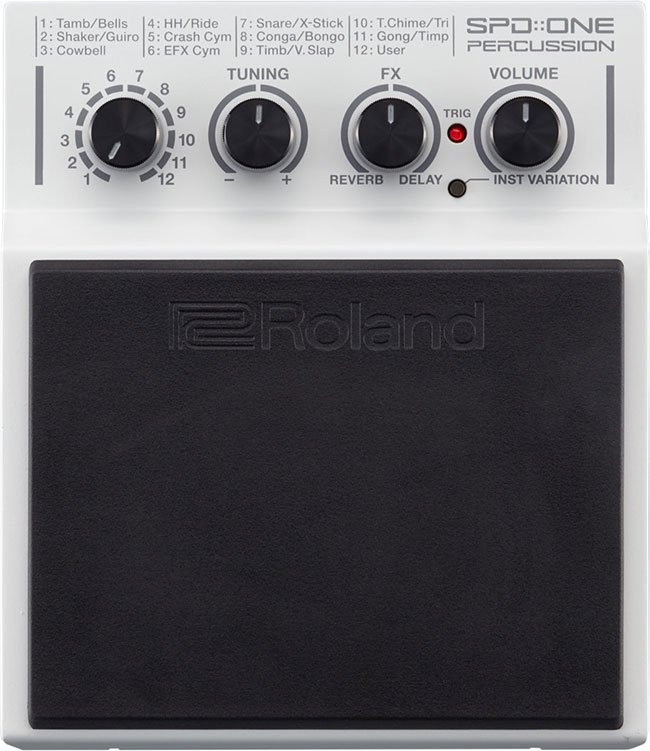
Contributed by Simon Ayton for Roland Corporation Australia
Keep it simple stupid!
The SPD::ONE PERCUSSION is a single zone trigger pad with 22 built-in percussion sounds. Included in its sound bank are tambourine, cowbell, timbale and cymbal samples. Gong and timpani are included as well, to help save your back!
The heavy-duty metal shell allows you to stomp on it by foot, or hit it with sticks. It’s also sensitive enough to be played with hands, so the SPD::ONE PERCUSSION includes bongo and conga sounds too.
Integrating it into your setup
The SPD::ONE PERCUSSION functions on the floor or tabletop. It also comes with a mounting plate, allowing for cowbell-like clamping to any percussion stand.

On the side of the SPD::ONE are Sensitivity and Threshold controls for quick adjustment, without having to dive into complicated menus.
Headphone and audio outputs on the back provide connection to your stage monitoring and front-of-house mixer.
In use
Four chunky front panel knobs and a small button allow you to choose a sound or variation/alternative. Adjust the Pitch, add some Reverb or Delay and off you go!

Adjusting the Sensitivity allows you to control the dynamics of the sample, while the Threshold allows you to eliminate accidental false triggering.

The SPD::ONE can be externally powered or used with the included batteries to reduce cable clutter or when busking.
This goes to 12
For those times when you require the exact sound, Instrument slot 12 is free for your own custom WAV sample. This can be up to 5 seconds long. As with the internal sounds, this user sample can be velocity dynamic and you can change its pitch and add effects to it too.
See how to prepare WAV samples for triggering here
Importing the user sample into the SPD::ONE is a simple case of connecting via the included USB cable and dragging and dropping any 44.1 kHz, 16 bit WAV file into the SPD::ONE. A simple button push on the SPD::ONE finalizes the import. The user sample will remain in slot 12 for your next gig, even when powered down.
Wait, there’s more!
The SPD::ONE can be recognized as a MIDI input device by any MAC/PC sequencing program via the pad’s onboard USB integration.
Read about the difference between MIDI and audio here
This means that programming note performances directly from the SPD::ONE into your DAW is possible. This approach is much more fun than using a keyboard and often produces results that are more authentic.

Related Articles
PREPARING SAMPLES FOR YOUR V-DRUMS
THE COMPLETE GUIDE TO THE SPD-SX SAMPLING PAD
HOW TO USE HYBRID DRUMS TO GIVE YOURSELF A COMPETITIVE EDGE
PERFORMING LIVE WITH V-DRUMS AND ELECTRONIC PERCUSSION








