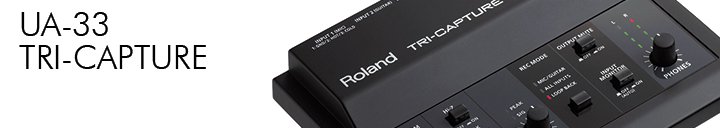Contributed by David Jiang for the Roland Australia Blog
So you’ve fired up your computer, chosen your favourite audio software and you’re ready to start making music. You set up a couple of MIDI Instruments and drag some loops in to form the backing.
You’re now ready to record. You plug your instrument into the input of your on board sound card and start recording. However, you can’t hear your guitar over the backing. Figuring that you need more volume you get a mixer to plug into the sound card. Once again, you start your recording, get a couple of bars in and the backing starts to stutter. Then, a couple more bars in, the recording crashes.
Why is this happening?
The inbuilt sound card in your everyday computer has a processor designed to work with programs such as Windows Media Player and iTunes. They have basic microphone and line inputs designed for programs like Skype. However, they were never supposed to handle multiple tracks of high quality audio. You need a decent audio interface to make the best of your audio recording software (otherwise known as a digital audio workstation or DAW).
An audio interface is exactly what the name implies. It is a piece of hardware designed to get high quality audio from your instrument into your computer. This used to be an expensive and complicated process as you would require separate interface cards. Input and output hardware and top end computers. However as technology has evolved, you can now pick up a quality USB interface for around $100 and connect it to a reasonably priced laptop computer.
So now that you know what an audio interface is, how do you choose one? Roland has a wide range of models available and each has its own set of features. Let’s run down the A-to-Z of the most common audio interface features and what they do…
THE A-TO-Z OF AUDIO INTERFACES
Audio Interface: Weren’t you paying attention?
 Bus Power: USB bus power allows some smaller interfaces to use their USB cable as a power source. This means that you do not need batteries or an AC power adapter. USB bus power is a great feature if you are taking a laptop out to record away from your studio.
Bus Power: USB bus power allows some smaller interfaces to use their USB cable as a power source. This means that you do not need batteries or an AC power adapter. USB bus power is a great feature if you are taking a laptop out to record away from your studio.
Converters: Any audio interface needs to change the analogue signals it receives into digital signals so that the computer can read them. It also needs to turn the digital signals back to analogue so that your headphones or monitor speakers can play back. High quality converters will ensure that the audio that goes in sounds the same when it comes back out.
Direct Monitoring: An interface with direct monitoring allows you to hear exactly what you are playing in real time without the signal having to travel in to your computer and back. If you are recording with a large amount of tracks and the software monitoring is throwing off your performance, this is a great feature to use.
Driver: The software that allows your interface to work with your computer. For Windows computers the best option is usually ASIO drivers. Macs use Core Audio drivers. Roland interfaces come with drivers for both Windows and Mac
Ground Lift: If you are experiencing hums or buzz in your signal, depending on where the hum is originating from, a ground lift switch can sometimes stop it.
Hi-Z: A Hi-Z switch allows you to plug an electric or acoustic electric guitar or bass directly in to your interface without losing any high end frequencies. This is great for running your guitar in to amplifier software. If you don’t have this on your interface, a DI Box will do the trick. (See this post for more information on DI boxes)
 MIDI in/out: MIDI allows you to connect your controller keyboard, guitar synth, V-Drums kit or any other instrument with MIDI outputs to your interface to access the many virtual instruments in your DAW software. It also allows you to output the same data to any instrument with MIDI inputs to remotely play the sounds on that instrument.
MIDI in/out: MIDI allows you to connect your controller keyboard, guitar synth, V-Drums kit or any other instrument with MIDI outputs to your interface to access the many virtual instruments in your DAW software. It also allows you to output the same data to any instrument with MIDI inputs to remotely play the sounds on that instrument.
Phantom Power: an interface with phantom power allows you to plug in condenser microphones. Studio recordings commonly use condenser microphones for vocals, drum overheads, amp micing and acoustic instruments due to their clarity and sensitivity. This is a must have feature if you are planning on doing high quality voice over work or recording a band.
 Preamp: A microphone outputs a very low level signal. A preamp boosts microphone signals to a level that we can hear them. They can also give your instrument a volume boost if needed. Good preamps should give you a decent range of boost without adding much electronic noise.
Preamp: A microphone outputs a very low level signal. A preamp boosts microphone signals to a level that we can hear them. They can also give your instrument a volume boost if needed. Good preamps should give you a decent range of boost without adding much electronic noise.
Sample Rate: CD quality audio has a sample rate of 44.1 kHz or 44,100 “snapshots” of the audio taken every second. Higher sample rates give you a more defined digital copy of the analogue signal. Good converters also give you options of sample rates higher than the normal 44.1 kHz rate such as 48 kHz (standard for video) all the way up to 192 kHz
S1LKI: A new technology in the Roland MOBILE UA and SUPER UA that offers 1-bit Digital to Analogue conversion vastly improving dynamic range as well as offering sample rates of 352kHz to DSD64 5.8MHz. (a maximum of 128 times the sample rate of 44.1 kHz CD audio).
Now that you know the language, all you need to do is find the right interface for your needs.
SIX POINTS TO CONSIDER WHEN CHOOSING YOUR NEXT AUDIO INTERFACE
1.) How many inputs and outputs you will normally require?
2.) Will you need a MIDI connection too?
3.) Do you also want to do quality recordings with an iPad?
4.) Do you want to record at higher sample rates than the CD standard?
5.) Do I need high quality conversion for use with PA or audio mastering systems?
6.) How portable does it need to be?