TM-6 PRO vs SPD-SX? The SPD-SX is hands-down the most popular instrument used today but have you seen the TM-6PRO?
When it comes to triggering samples and loops on stage or in the studio, the SPD-SX is the standard. Find it at music venues and festivals the world over since the SPD-S’ inception in 2003.
While the popularity of the SPD-SX pad is undeniable, some musicians need more trigger inputs and output channels.
Connecting triggers directly onto their drums is the way to go for drummers.
For quick patch and volume changes, real-time knobs and buttons are best.
In these instances, the TM-6 PRO is the new kid on the block and is a complete hybrid solution for drummers.
This guide is a no-frills comparison of the following features to help you choose between the SPD-SX and TM-6 PRO.
1. Design Concept Overview
2. WAV Sample Triggering
3. Foot Control
4. Unique Features
5. Outputs
6. USB MIDI & Audio
7. Presets and Sounds
8. In Use: Clicks and Backing Tracks
9. Effects
Contributed by Simon Ayton for Roland Corporation Australia
Design Concept Overview

The SPD-SX is an all-in-one sample trigger instrument for playing sounds and loops from integrated velocity sensitive pads.
Used standalone without the need for a computer, its usefulness and reliability have made the SPD-SX so popular.

Forming the centerpiece of a hybrid acoustic/electronic drum setup, the TM-6 PRO is designed from the ground-up for kit players.
Used to reinforce the overall kit sound and expand the sound palette available, sounds and loops are triggered directly from acoustic drums and trigger pads.
Flexible, drummer oriented features and hands-on controls make the TM-6 PRO ideal for those looking to push the limits of their kits.
Being able to trigger sounds directly from a drum kit rather than having to learn how to play a separate trigger pad instrument, makes using the TM-6 PRO highly intuitive.
WAV Sample Triggering – TM-6 Pro vs SPD-SX
Sample triggering is at the core of using both the SPD-SX and TM-6 PRO.
See the article on preparing WAV samples for triggering here
In order to pick the right one for you, It’s important to understand the differences in the way they integrate into a live setup.
The SPD-SX features 9 velocity sensitive front pads with activity lights. Two sample layers are available per pad.
The playback mode of sounds includes single shot (play to the end), phrase (hit to start and stop) and several modes for continuous looping in multiples of repeats.
Pad-linking allows simultaneous playing of any two triggers. This allows for perfectly synced playback of backing tracks and clicks, each with their own output routing.
Unlike other Roland trigger modules, sounds can be triggered from externally connected foot-switches too.
Trigger sounds via USB and conventional DIN MIDI.
The TM-6 Pro has dual trigger inputs for 12 individual trigger zones. Two sample layers are available per pad, which can be mixed, faded or switched.
Similar to the SPD-SX, playback mode of sounds can be single shot (play to the end), phrase (hit to start and stop), plus several modes for continuous looping in multiples of repeats.
USB MIDI allows triggering with DAW software.
Foot Control
The SPD-SX features a dual foot-switch input.
These two pedals control various functions such as kit increment/decrement, effects on/off switching and even sample triggering.
A dual foot-switch input allows connection of two pedals for various functions such as kit increment/decrement, effects on and off, click start and other assignable functions.
A separate hi-hat controller input is also provided for use with Roland FD series Hi-Hat control pedals.
This is automatically routed to trigger input 6 for simple open and close A/B sample layer switching.
Unique Features – TM-6 PRO vs SPD-SX
Both the SPD-SX and TM-6 PRO share a lot of features in common.
It’s important to understand the features that are unique to each in order to determine which is going to suit your needs better. Let’s go through them now.

True to its ‘sampling pad’ name, the SPD-SX has two inputs for live mono or stereo sampling via microphone or line level.
A dedicated input control allows adjustable input sensitivity from line to mic level for the optimum sampling level.
There are several sampling modes from single/one-shot to multi-sampling across pads. It’s even possible to re-sample performances of currently loaded sounds with effects.
Sounds are recorded instantly into memory and assigned to pads in real time without the need for a computer.
Waveform editing is provided for trimming the new sounds which remain in memory on shut-down.

Sound transients can be manipulated in real time using dedicated controls for attack and release.
This gives you complete control of the impact of the sound with no DSP processing required.
Sounds are able to be sculpted to blend well with acoustic percussion.
For instance, if your sound is too dull or soft, simply increase the attack for more snap. If you want to shorten the sustain or tail of sounds, simply decrease the release for subtle or dramatic control of sustain.
OUTPUTS
4 outputs are provided for control of separate sounds during a recording or live performance.
Main left/right as well as SUB outs 1 & 2 allow sounds to be routed to any of these outputs. A headphone output with dedicated phones level is also on-board the SPD-SX.
In a typical setup, backing tracks could be routed to the main outs with samples and clicks assigned to the SUB outs.
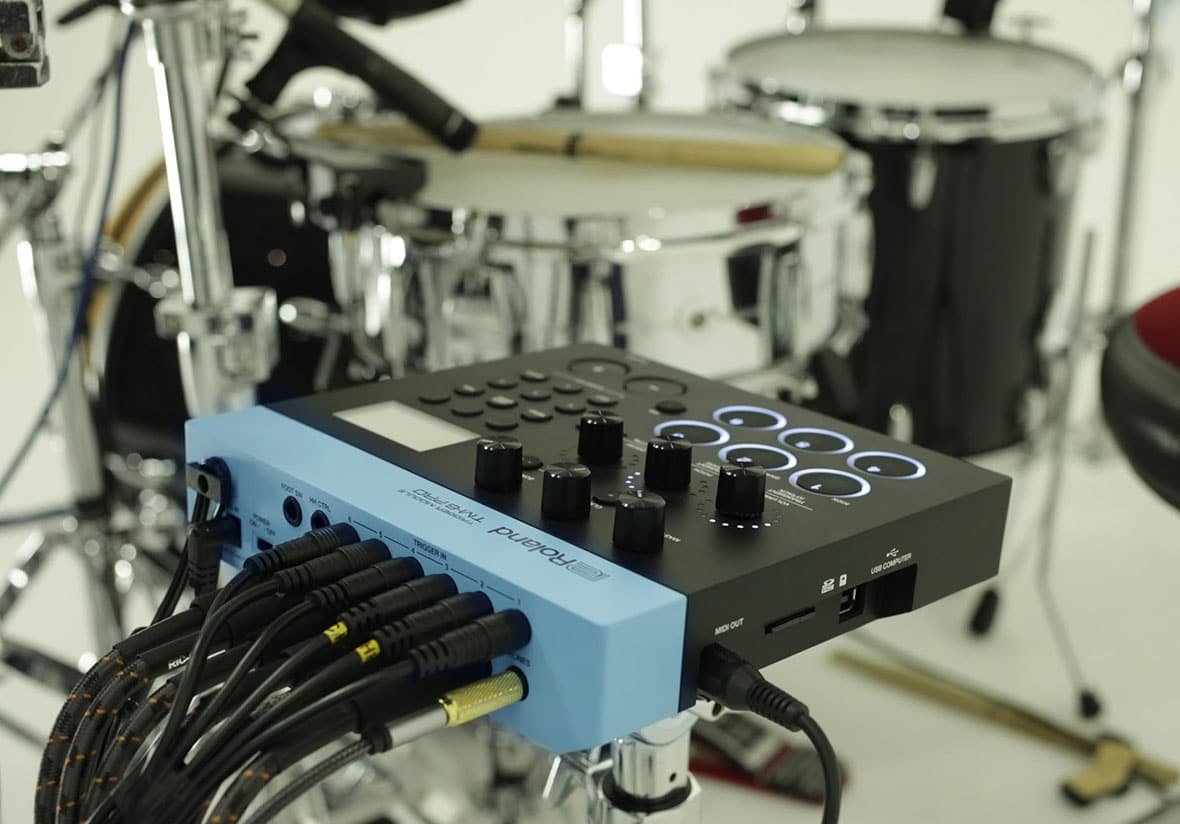
6 outputs are provided for extensive control of sounds during recording or live performance.
This allows for mixing to be done at the sound desk, and the perfect blend between electronic and acoustic drums to be found.
Flexibly route of sounds out of the main left/right and 4 direct outs.
Typically, the kick, snare, toms and cymbals could be sent out the direct outs.
As far as backing tracks or other samples, send them out the main left and right outs.
USB MIDI & Audio
The USB port on the SPD-SX allows bidirectional streaming of both MIDI and 2 channels of audio to and from Mac/PC software.
Saving money and complexity, this useful feature makes buying a separate audio interface unnecessary.
It’s also possible to trigger software such as Ableton Live via MIDI and stream the resulting audio directly through the SPD-SX in real time.
This dramatically opens up your options for integrating software and hardware.
Use the USB port on the TM-6 PRO for bidirectional streaming.
MIDI as well as 8 channels of audio are available from Mac/PC software. An external audio interface is also unnecessary in this case.
Trigger music software such as Ableton Live via MIDI and stream the resulting audio directly through the TM-6 PRO in real time.
The TM-6 PRO’s multi-channel USB audio feature allows 8 tracks of samples to be recorded on separate tracks in one pass at 96kHz 24bit.
This allows for easy manipulation and mixing as if they were separately captured drum recordings.
Presets and Sounds
The SPD-SX has 212 Included WAV samples range from electric to acoustic sounds, sound FX and sequenced loops.
Additional 44.1KHz 16 bit sounds can sampled directly, imported via USB stick or transferred using the included Wave Manager software for Mac/PC.
268 WAV samples are included with the TM-6 PRO.
Acoustic and electronic sound FX and element sounds are included to complement or replace acoustic drums.
Element sounds such as kick sub microphone recordings, snare rattle and attack transients are specifically designed to enhance live drum sound.
For this reason, the TM-6 PRO is the ideal choice for drummers.
An additional 500 pre-loaded samples are provided making for an extensive library of professional drum recordings. These sounds were recorded by top drummers and engineers including Michael Schack, Kaz Rodriguez and Chris Whitten with the legendary engineer Peter Henderson.
Plenty of blank space is provided for hundreds of additional samples imported via SD Card.
In Use: Clicks and Backing Tracks
On the SPD-SX the internal click can be started and stopped from a button on the front panel or via triggers or foot-switches.
There’s a dedicated click volume control and the tempo of loops can be locked to the click tempo or slaved via external DIN or USB MIDI clock.
It’s also possible to import a stereo user click as a WAV file.
Backing tracks are imported into internal memory and assigned to pads to trigger them.
Pad-link can be used to trigger click and audio for perfectly synchronized click and backing each with their own volume control and output routing.
Either way you work, both the internal click and user imported WAV click files can be routed to the headphones only, allowing you to bask in the glory of your impeccable timing.
The internal click can be started and stopped from the click button on the front panel.
Synchronized 4 track (2x stereo WAV) streaming playback is possible via SD Card via the built-in Song Player.
Songs and clicks don’t need to be imported into memory saving valuable space and time.
The click WAV is automatically routed to headphones only for seamless playback with the audience none the wiser.
You can start and stop songs and their associated click tracks via trigger pad or footswitch.
How track streaming works: When a click with the same name as the main audio WAV file with the extension ‘_click’ is detected on the SD Card, the playback engine starts the main WAV and the click WAV simultaneously for perfectly synced backings and clicks.
Effects – TM-6 PRO vs SPD-SX
Both the SPD-SX and TM-6 PRO have powerful and versatile effects engines.
The differences between the two is to do with the emphasis placed on the type of effects available in each.
The SPD-SX has one master effects engine with 21 different effects types.
Hands on controls allow manipulation of two master effects parameters in real time.
Two additional effects engines called ‘Kit Effects 1 & 2’ are also available.
They allow routing of sounds through either Kit Effects 1 or 2.
The creative effects onboard the SPD-SX really shine for live performance.
An example is using a filter sweep or phaser effect to create movement in a track on the fly.
On the TM-6 PRO, each trigger zone features an equalizer for HEAD/RIM independently.
Each trigger input has attack and release transient controls and a compressor.
This is assignable to HEAD/RIM collectively of each and every drum sound being used.
An additional master section offers EQ and compression and a reverb engine is available with 5 reverb types.
There’s also a multi-effects engine with 30 effects types to be assigned to HEAD/RIM collectively of triggers. In contrast to the SPD-SX, the emphasis of these effects is placed on sound sculpting and mixing.
The EQ, attack and release, as well as compressor effects allow you to tweak sounds to fit perfectly in your live mix.
This is another reason why the TM-6 PRO is the better choice for expanding an acoustic drum setup.
Additional TM-6PRO Samples available now through Roland artist Chris Whitten
In Conclusion – TM-6 PRO vs SPD-SX
Both the SPD-SX and TM-6 PRO are versatile and functional tools for sample triggering.
If you’re a drummer who is looking to expand the possibilities of a more traditional setup – the TM-6 PRO is by far the best option.
The SPD-SX is a staple in the world of live performance for its ability to trigger loops, sequences, and manipulate samples on the fly.
For this reason, electronic musicians may prefer the versatility of the SPD-SX.






