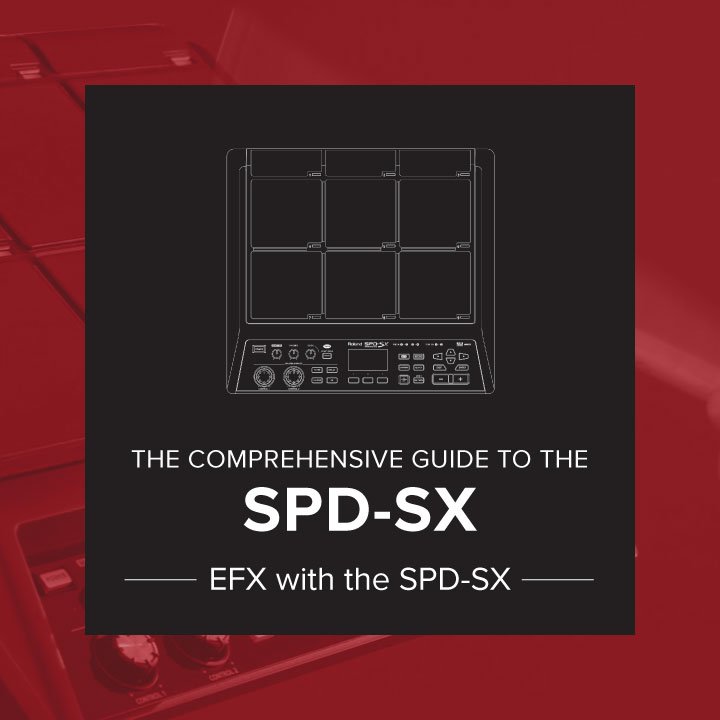Using and applying effects to samples is easy on the SPD-SX.
There are three effects units in the SPD-SX which you can run samples through.
Two of the SPD-SX effects units are kit efx that any or all of the pads can be assigned The third is a main one that all sounds will be effected by.
To control the main effects unit, use the two effects knobs on the front panel.
The type of effects available range from reverb to overdrive and pitch effects and you can edit their parameters too.
Here’s how to assign different effects to individual samples or pads
Using SPD-SX KIT EFX
To route a pad through a KIT FX1 or FX2
- Press MENU–KIT–ENTER
- Select the OUTPUT page
- Use the cursor keys or hit the pad to choose which one will be effected
- Use the +- keys to change the routing of the pad through the KIT FX of your choice then out to headphones and/or the main output
Choosing SPD-SX KIT EFX Type
- Press MENU–KIT EFX–ENTER
- Use the cursor keys and +- to choose the FX1 or FX2 and the effects type to be used for each one.
Using the Master Effect
The idea of the master effect is to use it as a hands-on, real-time effect that can be switched on and off quickly even via foot-switch. You can also use the front panel knobs to manipulate specific effects parameters determined by you.
Here’s how you choose what sort of effect is assigned to each front panel effect buttons.
- From the normal kit/performance mode
- Press QUICK–MASTER EFFECT–ENTER
- Press any of the master efx buttons to display what sort of effect is currently assigned to it.
- For example, pressing FILTER will bring up the currently assigned filter type. Use the +- buttons to choose the effects type.